Help Center
-
-
-
-
-
-
-
-
-
-
UCS for Viewports
-
-
-
-
-
-
-
-
-
-
-
-
-
-
-
-
-
-
-
-
-
-
-
-
-
-
-
-
-
-
-
-
-
-
UCS for Viewports
Different model views can be shown for different viewports. For example, a configuration of three viewports can have the top view in one viewport, the front view in another and the right side view in the third viewport. You can set and save the UCS for every viewport.
If the Yes parameter is set in the UCS per viewport field on the Properties panel, the UCS of the viewport is saved before switching to another viewport. When you switch back to the viewport, the saved UCS restores.
If the No parameter is set, the UCS of the viewport always coincides with the UCS of the current active viewport.
Manage saving of the UCS for every viewport on the Properties panel:
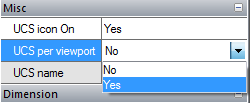


 De
De 
