-
-
-
-
-
-
-
-
-
-
-
-
-
-
-
-
-
-
-
-
-
-
-
-
-
-
-
-
-
-
-
-
-
-
-
-
-
-
-
-
-
-
-
-
Manage Block Marker Attributes
-
-
-
-
-
-
-
-
-
Manage Block Marker Attributes
Managing Block Marker Attributes
 Ribbon: Topoplan – Utilities >
Ribbon: Topoplan – Utilities >  Managing Block Marker Attributes
Managing Block Marker Attributes
 Menu: Topoplan – Utilities >
Menu: Topoplan – Utilities >  Managing Block Marker Attributes
Managing Block Marker Attributes
 Toolbar: Topoplan Utilities >
Toolbar: Topoplan Utilities >  Managing Block Marker Attributes
Managing Block Marker Attributes
 Command line: NG_H_TO_ATTRIBUTE
Command line: NG_H_TO_ATTRIBUTE
The command copies the Z coordinate value of a block to its attribute and vice versa, and also swaps the Z coordinate and attribute values.
The command options are set in the Properties bar.
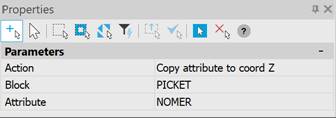
|
Action |
Copy attribute to coord Z - fills the value of the Z mark with the value of the selected block attribute (only if the attribute has a numeric value). Copy coord Z to attribute - fills the selected block attribute with the Z mark value. Swap attribute and coord Z – is selected in the case when the attribute value and the Z mark value should be swapped. |
|
Block |
Block selection. |
|
Attribute |
Attribute selection. |


 De
De  Es
Es  Fr
Fr 
