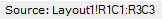-
-
-
-
-
-
-
-
-
-
-
-
-
-
-
-
-
-
-
-
-
-
Paste Special
-
-
-
-
-
-
-
-
-
-
-
-
-
-
-
-
-
-
-
-
-
-
-
-
-
-
-
Paste Special
 Ribbon: Home – Clipboard >
Ribbon: Home – Clipboard >  Paste special
Paste special
 Menu: Edit –
Menu: Edit –  Paste Special
Paste Special
 Command line: PASTESPEC
Command line: PASTESPEC
The command pastes objects in the current document, which allows managing data format.
Options:
|
Data source |
Contains information about the data copied to the clipboard. The kind of information depends on the type of data. For example, for Excel document data, it displays the layout name and the range of copied cells:
|
|
Paste |
The clipboard content will be pasted to the specified location in the drawing as an embedded object. Embedded data cannot be updated in the drawing workspace if modified in the original document from where they were inserted. |
|
Paste link |
The clipboard content will be pasted to the specified location in the drawing as linked data. If the source application supports OLE or a data link, a link to the source file will be created. Linked data can be updated in the drawing workspace if modified in the original document from where they were inserted. OLE object links are updated and configured in the Update OLE-links dialog box of the Update Data Links command |
|
As: |
Formats in which you can paste the clipboard content into the current drawing. Depend on the type of data in the clipboard and the type of insertion (embed or bind). |
|
As an icon |
Instead of data, the corresponding application icon will be placed in the drawing. To view or edit data, double-click the left mouse button on the icon. |


 De
De