-
-
-
-
-
-
-
-
-
-
-
-
-
-
-
-
-
-
-
-
-
-
-
-
-
-
-
Work with Text
-
-
-
-
-
-
-
-
-
-
-
-
-
-
-
-
-
-
-
-
-
-
-
-
-
-
-
-
-
-
Work with Text
The text you add to your drawings conveys a variety of information. It may be a complex specification, title block information, a label, or even part of the drawing.
In nanoCAD you can create and edit single-line text and multi-line text.
For short entries that do not require multiple fonts or lines, create single-line text. Single-line text is most convenient for titles and labels.
For long, complex entries, such as technical requirements or technical specifications, create multi-line text.
Single-line text, multi-line text, and attribute values can contain fields that are used in cases where the content of the text should depend on the value of a property of a document or other object.
To input text, the vector fonts with an .shx extension are used. These fonts are installed when you install nanoCAD. In addition, it is possible to use the TrueType fonts which are installed in the operating system and have a TTF extension.
To create a text with vertical orientation (Chinese, Japanese, and Korean), use vertical TrueType fonts (names begin with the @ sign) or vertical SHX fonts (set in the Text Styles dialog box).
The nanoCAD tools for text creation allow you to select the typeface, set and edit the text height, weight and alignment modes.
Text display quality
The text display quality is controlled by the TEXTQLTY variable. The lower the value of the variable, the less smoothing the text on the screen, but the faster the redraw speed. The variable can take integer values from 0 to 100. By default, TEXTQLTY = 50. Text characters are shown below with TEXTQLTY = 80 and TEXTQLTY = 50.
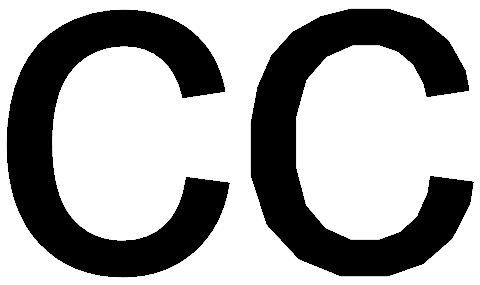


 De
De  Es
Es  Fr
Fr 
