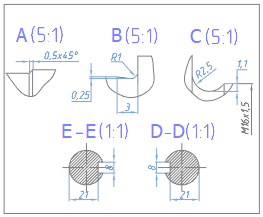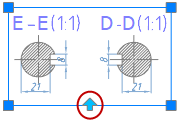-
-
-
-
-
-
-
-
-
-
-
-
-
-
-
-
-
-
-
-
-
-
-
-
-
-
-
Setting Clip
-
-
-
-
-
-
-
-
-
-
-
-
-
-
-
-
-
-
-
-
-
-
-
-
-
-
Setting Clip
Setting Clip
 Ribbon: Insert – Reference – Clip >
Ribbon: Insert – Reference – Clip >  Object clip
Object clip
 Command line: CLIP
Command line: CLIP
The general command for setting a clip allows you to select any of the below objects to overlay the display area:
· block reference or external reference;
· viewport;
· raster image;
· underlay.
Inverting the display of clip data
For quick display of the data contained outside the clipping, use an arrow grip  . The grip is located in the middle of the first edge of the clip contour.
. The grip is located in the middle of the first edge of the clip contour.
|
The original image of the xref.
|
The selected display border is highlighted with grips.
Clicking the arrow grip turns off visibility of the clipping data and turns on visibility of the hidden parts of the clipped reference. |
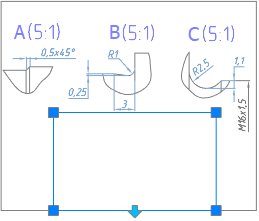
The repeated click on the arrow returns the display of the clipped fragment.


 De
De  Es
Es  Fr
Fr