-
-
-
-
-
-
-
-
-
-
-
-
-
-
-
-
-
-
-
-
-
-
-
-
-
-
-
-
-
-
Contour
-
-
-
-
-
-
-
-
-
-
-
-
-
-
-
-
-
-
-
-
-
-
-
-
-
-
Contour
 Ribbon: Raster – Filters >
Ribbon: Raster – Filters >  4 Connected Contour
4 Connected Contour
 Ribbon: Raster – Filters >
Ribbon: Raster – Filters >  8 Connected Contour
8 Connected Contour
 Menu: Raster – Filters – Contour >
Menu: Raster – Filters – Contour >  4-coupling
4-coupling
 Menu: Raster – Filters – Contour >
Menu: Raster – Filters – Contour >  8-coupling
8-coupling
 Command line: CONTOUR4
Command line: CONTOUR4
 Command line: CONTOUR8
Command line: CONTOUR8
 This functionality is available only in the Raster module.
This functionality is available only in the Raster module.
Contour filters turn filled raster areas into single-pixel contours. In a four-connected contour, adjacent pixels can only be joined by the sides, in an eight-connected contour, contiguity is also allowed at the corners, so such contours look thinner.
The images below show the results of applying contour filters.
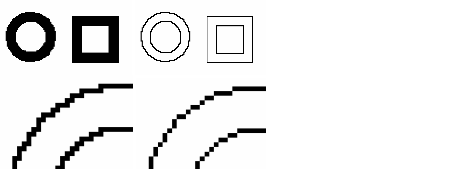
Parts of contours obtained with four-connected and eight-connected filtering
Select the images to be processed and run the command.


 De
De  Es
Es  Fr
Fr 
