nanoCAD Platform Help
-
-
-
-
-
-
-
-
-
-
-
-
-
-
-
-
-
-
-
-
-
-
Copying Objects and Creating a Block by Dragging with the Right Mouse Button
-
-
-
-
-
-
-
-
-
-
-
-
-
-
-
-
-
-
-
-
-
-
-
-
-
-
-
-
-
-
-
Copying Objects and Creating a Block by Dragging with the Right Mouse Button
By dragging objects with the right mouse button, you can create their copies or create insertions of a new block from these objects. After dragging the selection, the context menu is displayed with possible variants of copying:
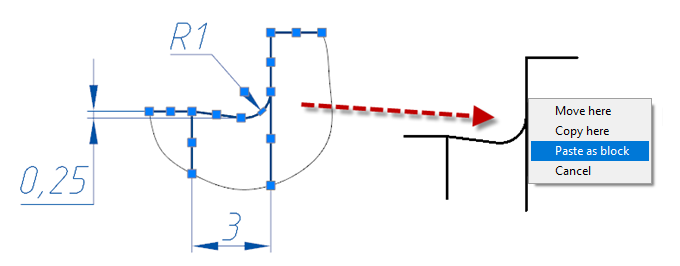
If you select the Paste as block option, a new block with insertion in the place of transfer will be created in the document.
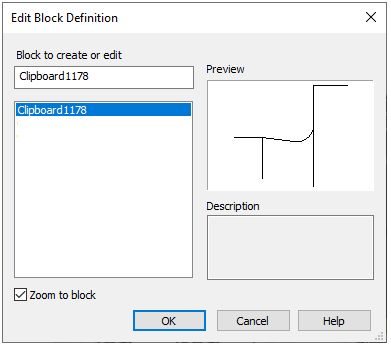


 De
De  Es
Es  Fr
Fr 
