-
-
-
-
-
-
-
-
-
-
-
-
-
-
-
-
-
-
-
-
-
-
-
-
-
-
-
-
-
-
-
-
Recalculation of point cloud coordicates
-
-
-
-
-
-
-
-
-
-
-
-
-
Recalculation of point cloud coordicates
Recalculation of Point Cloud Coordinates by EPSG
 Ribbon: Point Clouds – Point Cloud >
Ribbon: Point Clouds – Point Cloud >  Recalculation of Point Cloud Coordinates by EPSG
Recalculation of Point Cloud Coordinates by EPSG
 Menu: Point Clouds >
Menu: Point Clouds >  Recalculation of point cloud coordinates by EPSG
Recalculation of point cloud coordinates by EPSG
 Command line: NPC_EPSG_REPROJECTION
Command line: NPC_EPSG_REPROJECTION
If the loaded point cloud has geocoordinates, the command allows you to recalculate them to another system using EPGS codes. This creates a new cloud for the target coordinate system.
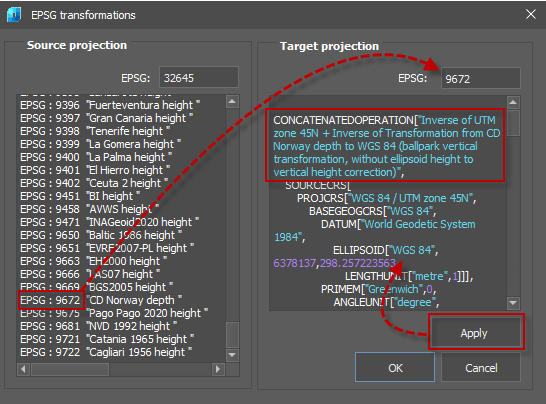
note: The Recalculation of point cloud coordinates and Recalculation of point cloud coordinates by EPSG commands are mutually exclusive. Use one of them to convert geocoordinates of a cloud.
To recalculate coordinates:
1. Run the command.
2. In the right text field of the dialog that appears, enter the number of the target coordinate system according to the EPGS classification, based on the information in the left part of the window. Click Apply.
3. Information on the selected target geocoordinate system will appear in the right part of the dialog box. Click OK to confirm the conversion.
Information about the current geocoordinate system of the cloud can be viewed by clicking the button from the Properties bar (Geoinfo bar) or from the Coordinate system information dialog.
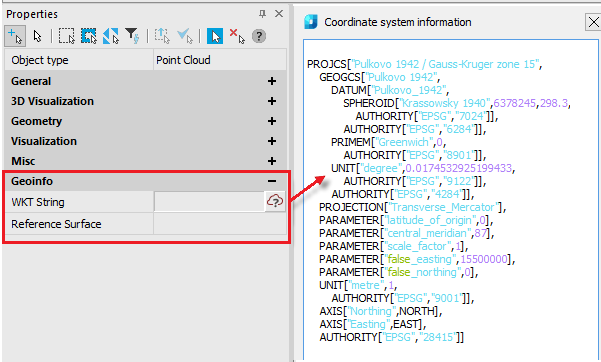


 De
De 
