-
-
-
-
-
-
-
-
-
-
-
-
-
-
-
-
-
-
-
-
-
-
-
-
Copy
-
-
-
-
-
-
-
-
-
-
-
-
-
-
-
-
-
-
-
-
-
-
-
-
-
-
-
Copy
 Ribbon: Home, Draw - Modify >
Ribbon: Home, Draw - Modify >  MoveCopy
MoveCopy
 Menu: Modify –
Menu: Modify –  Copy
Copy
 Toolbar: Modify –
Toolbar: Modify – 
 Hotkeys: CTRL+SHIFT+D
Hotkeys: CTRL+SHIFT+D
 Command line: CO, COPY, CP, MOVECOPY
Command line: CO, COPY, CP, MOVECOPY
This command can copy selected objects once or several times.
The Displacement option allows copying of objects by specifying a relative distance with coordinates. The coordinates define a displacement value for the objects being copied.
Command options:
|
? |
Opens the additional options to select objects. |
|
||
|
Displacement |
Specifies a relative distance and direction with coordinates. |
|
||
|
Mode |
Changes the copy mode. The option starts the following prompt in the command line: Enter a copy mode option [Single/Multiple] <Multiple>: Options: Single - Single copy of objects. Multiple - Multiple copies of objects. |
|
||
|
|
Array |
Arranges a specified number of copies in a linear array. |
||
|
Exit |
Finishes the command in the multiple copy of objects mode. |
|
||
|
|
Undo |
Cancels the last action |
||
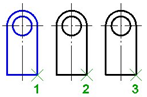
Command prompts:
|
Select objects or [?]: |
Select objects. Press ENTER when the selection is finished. |
|
Specify base point or [Displacement/moDe] <Displacement>: |
Specify 1 base point. |
|
Specify second point or [Array] <use first point as displacement>: |
Specify second point. |
|
Specify second point or [Array/Exit/Undo] <Exit>: |
In Multiple copy mode, specify end point 3. Press ENTER to finish the command. |
Command prompts for Array option
|
Select objects or [?]: |
Select objects. Press ENTER when the selection is finished. |
|
Specify base point or [Displacement/moDe] <Displacement>: |
Specify base point. |
|
Specify second point or [Array] <use first point as displacement>: |
Select Array option. |
|
Number of elements in array: |
Enter the number of elements. |
|
Specify second point or [Fit]: |
Select required option. |
The distribution of elements in the array depends on selection of Specify second point or Fit:
Second point - Determines a distance and direction for the array relative to the base point. The first copy in the array is positioned at the specified displacement. The remaining copies are positioned in a linear array beyond that point using the same incremental displacement
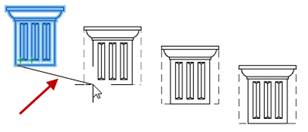
Fit - positions the final copy in the array (not the first one) at the specified displacement. The other copies are fit in a linear array between the original selection set and the final copy.
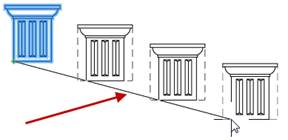
The SHOWMODIFYFRAME system variable is intended to control the visibility of the dotted frame around selected objects during editing operations (copying, moving, etc.). When the system variable is set to 1, the cropping path box is displayed on the screen (default). A system variable value of 0 disables frame visibility.


 De
De  Es
Es  Fr
Fr 
