-
-
-
-
-
-
-
-
-
-
-
-
-
-
-
-
-
-
-
-
-
-
-
-
-
-
-
-
-
-
-
-
-
-
-
Create Geopoints by Points and Texts
-
-
-
-
-
-
-
-
-
-
-
-
-
-
-
-
-
Create Geopoints by Points and Texts
Creating Geopoints by Points and Texts
 Ribbon: Topoplan – Geopoints >
Ribbon: Topoplan – Geopoints >  Creating Geopoints by Points and Texts
Creating Geopoints by Points and Texts
 Menu: Topoplan – Geopoints >
Menu: Topoplan – Geopoints >  Creating Geopoints by Points and Texts
Creating Geopoints by Points and Texts
 Toolbar: Geopoints >
Toolbar: Geopoints >  Creating Geopoints by Points and Texts
Creating Geopoints by Points and Texts
 Command line: NG_CREATE_POINTS_BY_TXT
Command line: NG_CREATE_POINTS_BY_TXT
The command creates geopoints by points (circles, blocks) and text objects (Texts, MTexts) found at a specified distance. The maximum distance for text search is specified in the drawing.
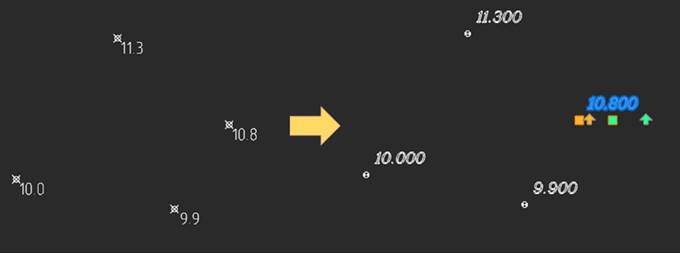
Command prompts:
|
Select objects or [?]: |
Select objects to be converted to geopoints. |
|
Text with elevation <Both> or [Text/MText/Both]: |
Specify the type of text objects from which information for geopoint labels should be taken: single-line text, multi-line text, or both at the same time. |
|
Max Distance. Specity first point: |
With a mouse click, specify on the drawing the first point of the maximum possible distance from the point to its label. Within this distance from a point (circle or block), the command will search for a text object - a label Specify a distance with a small margin: a little more than the maximum distance from a point to its label (text object) in the drawing. |
|
Specify second point: |
Specify the second distance point. |
|
Remove original objects? <Yes> or [Yes/No]: |
Specify whether to delete the original objects or not. |
|
Input a new COGO group name or [AllPoints]: |
Enter a name for a new group of geopoints or accept the proposed name. |
The parameters of the Creating Geopoints by Points and Texts command are configured in the Properties bar.
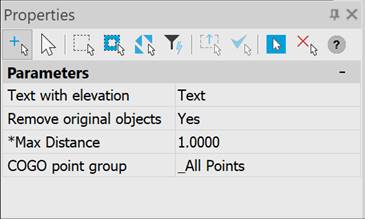
· Text with elevation;
· Remove original objects;
· Max Distance;
· COGO point group;
|
Text with elevation |
Selection of single-line and multi-line text to get a label, or both. |
|
Remove original objects |
Specifies whether to delete the original objects or not. |
|
Max Distance |
Distances from point to text. |
|
COGO point group |
Creating a group for new geopoints (if the group is not specified, put it in the _All Points group) |


 De
De 
