-
-
-
-
-
-
-
-
-
-
-
Creating a Standards File
-
-
-
-
-
-
-
-
-
-
-
-
-
-
-
-
-
-
-
-
-
-
-
-
-
-
-
-
-
-
-
-
-
-
-
-
-
-
-
Creating a Standards File
After the standard is defined, it should be saved in a standards file – a file with DWS extension. One standards file can be associated with several drawing files. A drawing associated with a standards file can be checked for these standards violations automatically and manually.
To create a standards file, open a new document, in which configure layers, dimension styles, linetypes and text styles in accordance with the established norms. Then save the document in DWS format using Save as command.
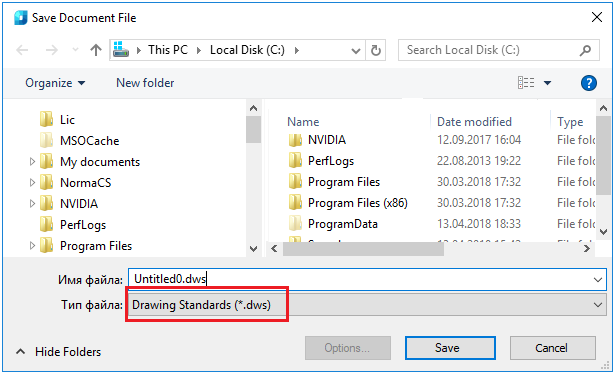
DWS-files should be saved in the current program version format. To save a DWS-file in a previous version format, first save the file in the desired version DWG format, and then rename it by changing extension to .dws.
One standard file can be associated with several drawing files. A drawing associated with a standard file can be checked for these standards violation in automatic and manual mode.


 De
De 
