-
-
-
-
-
-
-
-
-
-
-
-
-
-
3D-Fly
-
-
-
-
-
-
-
-
-
-
-
-
-
-
-
-
-
-
-
-
-
-
-
-
-
-
-
-
-
-
-
-
-
3D-Fly
 Ribbon: View – Navigate >
Ribbon: View – Navigate >  Fly
Fly
 Ribbon: Point clouds – Navigate >
Ribbon: Point clouds – Navigate >  3D Fly
3D Fly
 Menu: View – Walk and fly >
Menu: View – Walk and fly >  Fly
Fly
 Toolbar: View toolbar –
Toolbar: View toolbar – 
 Command line: 3DFLY
Command line: 3DFLY
Navigate 3D model in the perspective projection. You can change direction and height of moving.
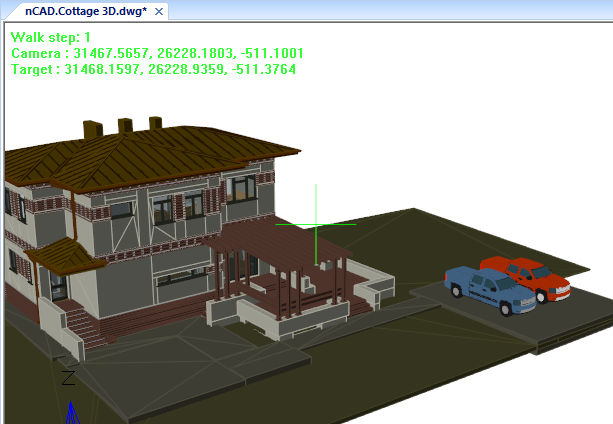
After the command starts, the document window goes into fly mode and a perspective projection is set.
Cursor color changes to green. Top left corner displays current fly settings: walk step, coordinates of camera, coordinates of target. Command line displays inquire:
Fly or [waLk/eXit]:
Walk option changes navigation to Walk mode (3DWALK command). Exit option and ESC button finish the command.
Main direction of move in 3DFLY command is forward to the target. Other available moves are relative to the forward: left, right, back, up, down.
To perform the fly, press and hold down the key corresponding to the desired direction. At the end of movement in one direction, you must release the pressed key and press the key corresponding to movement in the other direction.
Used buttons:
|
UP (on the main and numerical keyboard), W |
Move up |
|
LEFT (on the main and numerical keyboard), A |
Move left |
|
RIGHT (on the main and numerical keyboard), D |
Move right |
|
DOWN (on the main and numerical keyboard), S |
Move down |
|
PAGE UP, Q |
Move up |
|
PAGE DOWN, E |
Move down |
|
+ (on the main and numerical keyboard) |
Increase step |
|
– (on the main and numerical keyboard) |
Decrease step |
While interrupting the movement, but remaining within the command, you can, by pressing the + or – keys once, increase or decrease the step (and, accordingly, the speed) of the movement by half. The default initial step value is 1 mm. The minimum acceptable value is 0.0001 mm. If you change the step and save the drawing, next time the saved step value will be offered as the initial value in the 3DFLY command.
Maximum step value is 1, minimum – 0.0001. Step value is saved with drawing. Press two buttons at the same time. For example, UP and LEFT to move in left-up direction.
To change the height, use Up and Down moving. To move camera without target, move mouse.
note: Mouse wheel doesn’t work as zoom.
When navigating directly inside 3D model objects, the model appears to be clipped by the front view plane.


 De
De 
