-
-
-
-
-
-
-
-
-
-
-
-
-
-
-
-
-
-
-
-
-
-
-
-
-
Bind External References
-
-
-
-
-
-
-
-
-
-
-
-
-
-
-
-
-
-
-
-
-
-
-
-
Bind External References
When you bind external reference into a current drawing, the reference becomes the part of drawing and converts into a standard block description. There are two ways to bind external reference: binding and insertion.
When external reference binds, descriptions of its named objects (blocks, layers, text and dimension styles, line types) are changing. For example, before binding the layer named HATCH from the Ex_ref.dwg displayed in dialog Layers like Ex_ref|HATCH. After binding it displayed as follows: Ex_ref$n$HATCH (n=0,1,2,3… - the number increases automatically, if the layer with the same name already exists in the current drawing). Unique names are thus generated in symbol table of current drawing for all descriptions of named objects binding into external reference.
Bind external reference mode is equivalent to the removal xref and subsequent insertion of xref drawing as block to current layer using button Open in Insert block dialog (menu Insert – Block). Names of dependent xref descriptions of named objects in this case are not converted. Redefinition of named object not made if the name of description of binding named object coincides with name of an object that already exists in the drawing. Binded named object inherits properties of exist in current drawing named object. For example, before binding the layer named HATCH from the Ex_ref.dwg displayed in dialog Layers like Ex_ref|HATCH. After binding of external reference it will have name: HATCH.
To bind external reference:
1. Select external reference in dialog box External references.
2. Show popup menu.
3. Select the command Bind…
4. In the box Bind xrefs select the bind type: Bind or Insert.
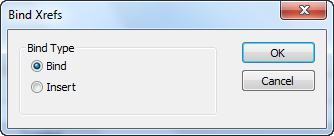
5. Click OK.
6. Click the button Close to close the dialog External references.


 De
De 
