Help Center
-
-
-
-
-
-
-
-
-
-
-
-
-
-
-
-
-
-
-
-
-
-
Copying and Insertion of Objects Using Clipboard
-
-
-
-
-
-
-
-
-
-
-
-
-
-
-
-
-
-
-
-
-
-
-
-
-
-
-
Copying and Insertion of Objects Using Clipboard
Copying and Insertion of Objects Using Clipboard
The clipboard can be used to copy a drawing or part of it from one document to another. Data copied to the clipboard can be inserted into other applications, for example into open documents in MS Office.
nanoCAD commands using the clipboard are in the Edit menu:
· Ribbon: Home – Clipboard

· Menu Edit
· Edit toolbar

· Context menu
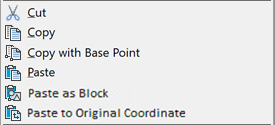


 De
De 
