-
-
-
-
-
-
-
-
-
-
-
-
-
-
-
-
-
-
-
-
-
-
-
-
-
-
-
-
-
-
-
-
-
-
-
-
Create a Description Key
-
-
-
-
-
-
-
-
-
-
-
-
-
-
-
-
-
-
Create a Description Key
Description keys are used to automatically control certain properties of drawing points, such as a point appearance in the drawing, when points are created or imported.
Each drawing description key is defined by its own set of properties.
Code property. Used when searching for a match against a description key. For example, if the code matches the raw point description, the properties defined in that description key will be applied to the created point. The code may contain wild card characters that enhance the ability to match the description key. For more information, see the Description Key Code section.
Format property. Translates the raw description for a point into a full description. If the Format property is not set, the default value $* will be used. The value $* indicates that the raw and full descriptions are the same.
Styles are selected from preset styles. Layer – from one of those existing in the drawing.
Description keys are stored in a drawing as sets.
Code of a Description Key
The Code property is used to define the raw descriptions that match the description key.
A description key consists of a code and a set of additional properties. If the code matches the raw description, the created point is characterized by other properties specified in the description key.
Below there are examples of description key codes:

You can specify a simple string as the description key code, or you can use wildcard characters, such as an asterisk (*), to expand the search options for matching the description key.
Below there is a table of wildcard characters used in description key codes:
|
Character |
Description |
|
# |
Matches any digital character. |
|
@ |
Matches any letter character. |
|
. |
Matches any character other than a letter or digit. |
|
* |
Matches any sequence of characters; can be anywhere in the search string. |
|
? |
Matches any single character (for example, for the search pattern ?BC, the string ABC would be the same as string 3BC). |
|
~ |
Matches any string that does not contain the specified character sequence (for example, the wildcard ~*AB* will match strings that do not contain AB). |
|
[...] |
Matches any character enclosed in parentheses (for example, [AB]C matches AC and BC). |
|
[~...] |
Matches any non-bracketed character (for example, [~AB]C matches XC but not AC). |
|
- |
Matches any character in the specified range (for example, [A-G]C matches AC, BC, ..., GC, but not HC). |
|
' |
Performs an exact read of subsequent characters (for example, '*AB matches *AB). |
Below there is a table with examples of description key codes containing the most commonly used wildcard characters:
|
Code |
Description |
|
T# |
Matches descriptions consisting of T character followed by a digit (i.e., T1, T2, ..., T9). |
|
STA# |
Matches descriptions consisting of the string STA followed by a digit (i.e., STA1, STA2, ..., STA9). This pattern does not match the STA string because it is not followed by a digit. |
|
T## |
Matches descriptions consisting of T character followed by two digits (ie, T01, ..., T99). |
|
1@ |
Matches descriptions consisting of 1 digit and a letter (for example, 1A, 1B and 1C). This pattern does not match 1 because it is not followed by a letter. |
|
T. |
Matches descriptions that consist T character followed by a character that is not a letter or number (for example, T- and T+). |
|
T* |
Matches descriptions consisting of T character followed by an arbitrary string (for example, T1, TOPO, T-2, and TREE). |
Creating a description key
 Command line: __aec_create_desckey
Command line: __aec_create_desckey
You can create a new description key by selecting Create from the context menu of any description key set in the Drawing Settings Drawing Settingssection of the Drawing Explorer.
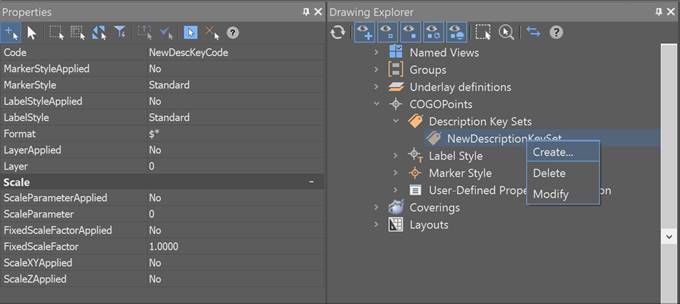
Options:
|
Code |
This parameter determines which points can be matched to a given description key during description key matching. |
|
MarkerStyle |
Specifies the marker style that will be indicated for points. |
|
LabelStyle |
Specifies the label style that will be indicated for points that satisfy the description key code. |
|
Format |
Specifies the format used to convert the raw description into a full description. Click the cell and enter the format. Enter $* if you want the full description to match the raw one. |
|
Layer |
Used to specify the layer for the point. |
|
ScaleParameter |
Defines the position in the raw description of the parameter that contains the value used to scale the point sign when the description key is matched. |
|
FixedScaleFactor |
Defines the fixed scale used to scale the point sign when the description key is matched. |
|
ScaleXYApplied |
If the description key matches, the scale of the description key will be applied to the X-Y axes passing through the point. |
|
ScaleZApplied |
When the descriptive key is matched, the scale of the description key will be applied to the Z axis through the point. |


 De
De 
