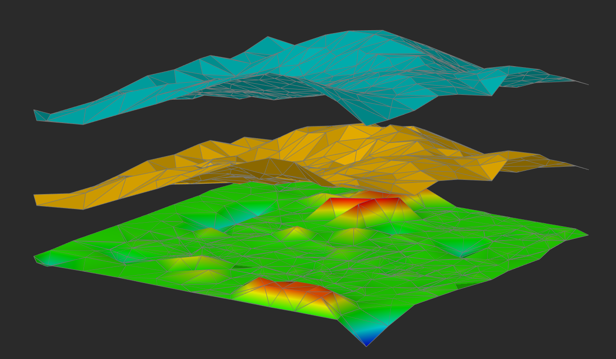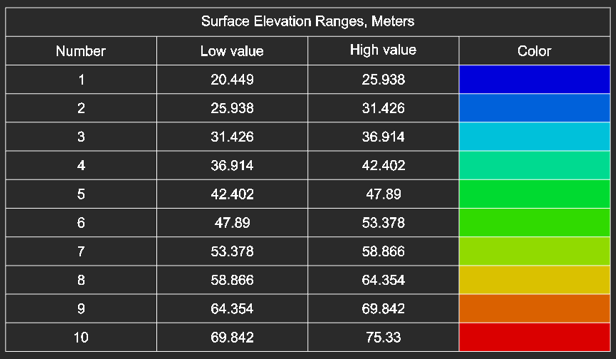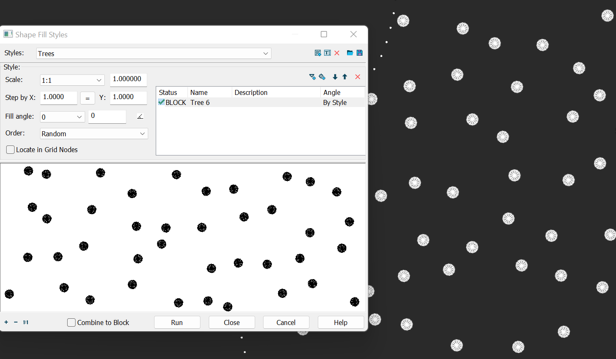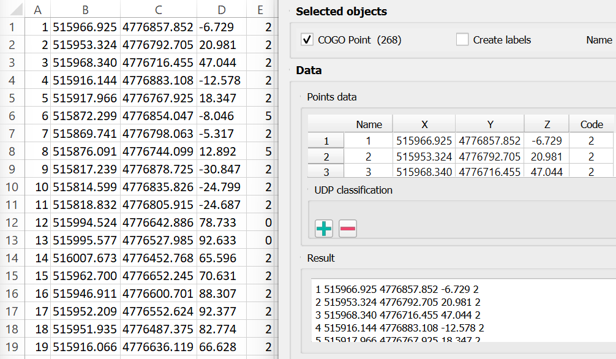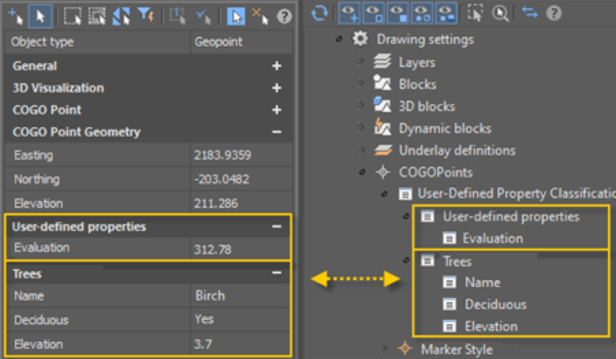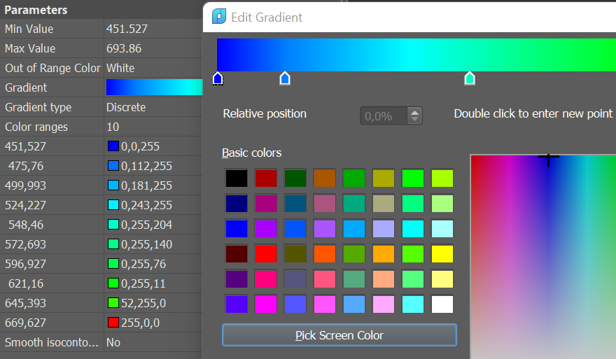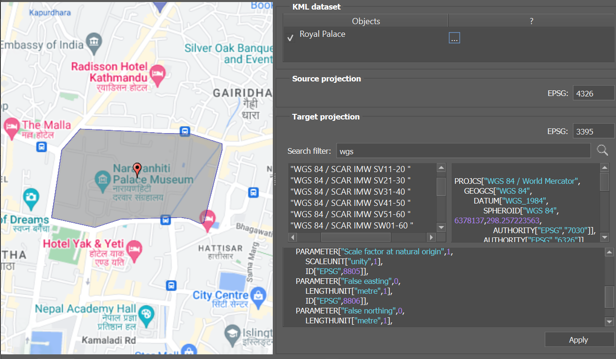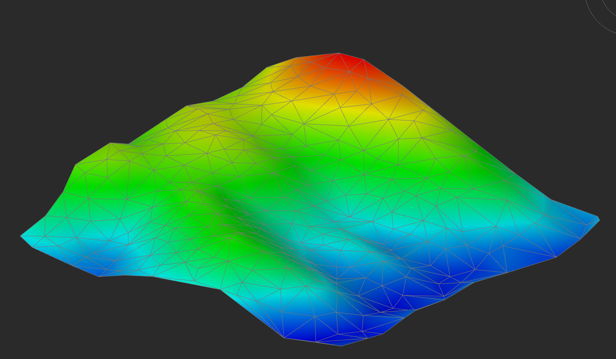Module
 Topoplan
Topoplan
nanoCAD’s Topoplan module extends the nanoCAD platform with tools for digital terrain modeling and documentation. It is designed to make the work of surveyors more efficient.
You can get a license for 1 or 3 years with nanoCAD Platform.
Commercial, Educational and Trial licenses are available. 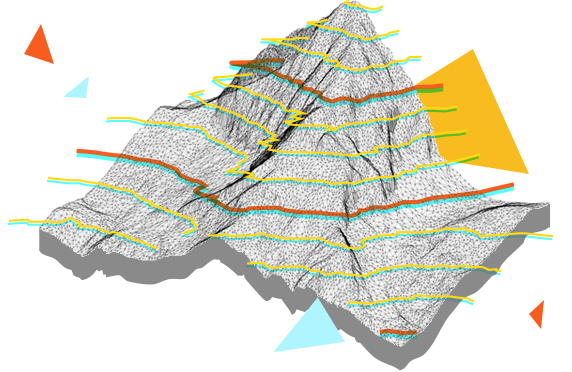
What you get
Comprehensive Tool Set of nanoCAD platform
nanoCAD platform provides you with a full set of basic and advanced design tools for creating and editing 2D/3D objects. It offers multiple drawing and editing methods for most geometric elements. nanoCAD platform is the base on which you build a more powerful CAD system to your specifications.
A convenient and practical tool for a survey engineer
Topoplan Module converts nanoCAD Platform to an engineering solution for creating a digital terrain model and preparing topographic plan drawings.
- Support for Civil 3D objects
- Quick selection and switching between preset topographic scales
- Textures applied to meshes and calculations performed
- Varied ways for displaying terrain models
- Comprehensive tools for working with surfaces and generating contours
- Multiple data sources for creating digital terrain models
And
- Technical support
- Customizable user interface
- Open API
- Annual updates
Main features
Still have Questions?
Visit our Support Center to find the answers to all your questions
In the Learning Center you’ll find Video Tutorials, Test Drives and Articles about our products
About Add-on Modules
nanoCAD was previously split into several products, each requiring a separate download. If you needed, for example, nanoCAD Construction and nanoCAD Mechanica, then you had to buy a license for each product at full cost, and then download both of them.
As of nanoCAD 21, you can acquire any module you are interested in, paying only the price of the module itself, and then downloading the module. You run all purchased modules with a single nanoCAD license.
As of nanoCAD 21, you can acquire any module you are interested in, paying only the price of the module itself, and then downloading the module. You run all purchased modules with a single nanoCAD license.
The nanoCAD platform consists of the following add-on modules:
- 3D Solid Modeling – for advanced 3D modeling
- Construction – for architecture and construction
- Mechanica - for 2D and 3D mechanical design
- Raster – for advanced editing scanned images
- Topoplan – for topographical reliefs and mapping
When you install nanoCAD with an add-on module like Mechanica and Construction, additional shortcuts are created on the desktop:
One shortcut is for launching nanoCAD with 3D Solid Modeling, Raster and Topoplan modules
Additional shortcuts are created for launching nanoCAD with each add-on module you licensed, such as a shortcut for Mechanica and another for Construction.
Construction and Mechanica cannot be run at the same time.
One shortcut is for launching nanoCAD with 3D Solid Modeling, Raster and Topoplan modules
Additional shortcuts are created for launching nanoCAD with each add-on module you licensed, such as a shortcut for Mechanica and another for Construction.
Construction and Mechanica cannot be run at the same time.
You can add professional modules to the nanoCAD platform. Just go to your personal account and select the product(s) you need. Then click the "Manage license" button and add missing modules to the cart. The price of the module for a 1-year subscription is calculated based on the time remaining until its end.
Start using nanoCAD right now


 De
De