-
-
-
-
-
-
-
-
-
-
-
-
-
-
-
-
-
-
-
-
-
-
-
-
-
-
-
-
-
-
-
-
-
-
-
-
-
-
-
Recalculation of Coordinates by EPSG Codes
-
-
-
-
-
-
-
-
-
-
-
Recalculation of Coordinates by EPSG Codes
 Ribbon: Topoplan – Settings >
Ribbon: Topoplan – Settings >  Recalculation of Coordinates
Recalculation of Coordinates
 Menu: Topoplan – Settings >
Menu: Topoplan – Settings >  Recalculation of Coordinates
Recalculation of Coordinates
 Toolbar: Topoplan Settings >
Toolbar: Topoplan Settings >  Recalculation of Coordinates
Recalculation of Coordinates
 Command line: NG_REPROJECTION
Command line: NG_REPROJECTION
The command recalculates geocoordinates of topoplan objects to another system using EPSG codes.
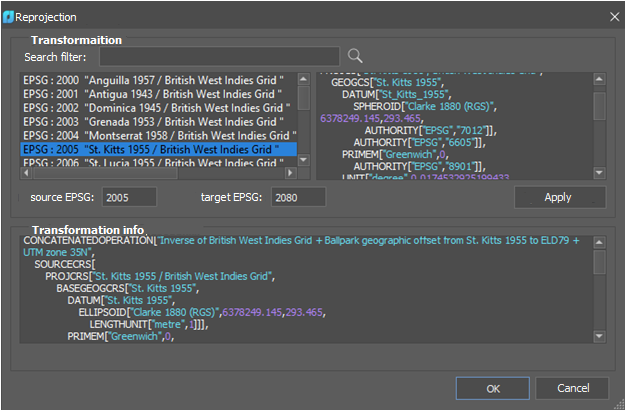
To recalculate coordinates:
Run the command.
In the dialog box that appears, in the Source EPSG and Target EPSG fields, enter the number of the source and target coordinate systems according to the EPGS classification, based on the list on the left side of the window. You can use the search filter. When finished, click Apply.
Information about the transformation will appear at the bottom of the dialog box. Click OK to confirm the transformation.
NOTE: The NG_REPROJECTION command works only with Topoplan and is not intended for recalculation of Point Clouds.


 De
De 
