Installation and Registration Guide
Introduction
This instruction explains the process of installation of nanoCAD products.
nanoCAD consists of Platform and Modules. Platform nanoCAD is a complete product, it includes base functionality. Modules include additional functionality that expands the program capabilities. There are the following modules:
Each module is licensed independently of the others.
After installation of nanoCAD with all modules, there appear three desktop shortcuts. They allow to run the program in one of three configurations: Platform, Mechanica and Construction.
nanoCAD consists of Platform and Modules. Platform nanoCAD is a complete product, it includes base functionality. Modules include additional functionality that expands the program capabilities. There are the following modules:
- Construction
- Mechanica
- Topoplan
- 3D Solid Modeling
- Raster
Each module is licensed independently of the others.
After installation of nanoCAD with all modules, there appear three desktop shortcuts. They allow to run the program in one of three configurations: Platform, Mechanica and Construction.
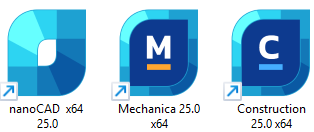


 De
De  Es
Es  Fr
Fr 
