-
-
-
-
-
-
-
-
-
-
-
-
-
-
-
-
-
-
-
-
-
-
-
-
-
-
-
-
-
-
-
-
-
-
-
-
-
-
-
-
-
-
-
-
-
-
-
-
-
-
-
-
-
-
-
-
Welding...
-
-
-
-
-
-
-
-
-
-
-
-
-
-
-
-
-
Welding...
 Main menu: Mechanical - Symbols - Permanent connection >
Main menu: Mechanical - Symbols - Permanent connection > Welding....
Welding....
 Toolbar: "Symbols">
Toolbar: "Symbols"> Welding....
Welding....
 Command line: MCISOWELD.
Command line: MCISOWELD.
Setting notes refer to welding.
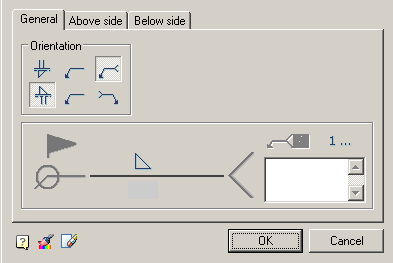
The dialog box consists of three tabs:
General
On the tab, the graphical display and fill in the drawing note.
For convenient entry process, you can use Process list.
Process list poddrerzhivaet multiple selection processes.
Above side
Tab necessary to fill in the values above the side
The type of weld and its parameters.
Below side
Tab necessary to fill in the values below the side
The type of weld and its parameters.


 De
De  Es
Es  Fr
Fr  Pt
Pt 
