-
-
-
-
-
-
-
-
-
-
-
-
-
-
-
-
-
-
-
-
-
-
-
-
-
-
-
-
-
-
-
-
-
-
-
-
-
-
-
-
-
-
-
-
-
-
-
-
-
-
-
-
-
-
-
-
-
-
-
-
-
-
-
-
-
-
Toolbars
-
-
-
-
-
-
-
-
-
-
-
Toolbars
You can access the nanoCAD Construction tools through the toolbars. Toolbars are divided by purpose. The user can place on the screen those panels that contain the most frequently used groups of tools.
There is also a universal toolbar "Construction Main" - instrumental two-level panel on which groups of tools are located for working with symbols and graphical constructions defined by standards nanoCAD Construction .
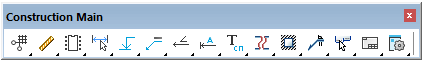
Tools are grouped by purpose (group of callouts, group of commands for setting level marks, etc.).
Click the LMB user to select the first in order tool of the group. If you click and hold the corresponding button on the panel with the mouse, a sub-panel opens, containing the rest of the tools in this group. Without releasing the LMB, you need to move the cursor to another command of this group, and then release the button. As a result, the selected command will be launched.


 De
De  Es
Es  Fr
Fr  Pt
Pt 
