-
-
-
-
-
-
-
-
-
-
-
-
-
-
-
-
-
-
-
-
-
-
-
-
-
-
-
-
-
-
-
-
-
-
-
-
-
-
-
-
-
-
-
-
-
-
-
-
-
-
-
-
-
-
-
-
-
-
-
-
-
-
-
-
-
-
-
-
-
-
-
Tab "Objects"
-
-
-
-
-
-
Tab "Objects"
Tab "Objects" object manager is a universal means of reviewing, monitoring, editing facilities nanoCAD Construction , are on the drawing.
Places on this tab are grouped into sections - for example, standard parts, callout, bolted connections, etc. In order to navigate in the drawing the selected object is highlighted.
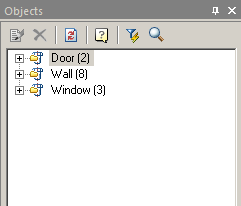
Toolbar
-
 Edit object.It calls the dialog for editing the selected object
Edit object.It calls the dialog for editing the selected object -
 Del object. Deletes the selected object
Del object. Deletes the selected object -
 Refresh. Updates the list of objects. The button is used when adding or removing objects from the drawing
Refresh. Updates the list of objects. The button is used when adding or removing objects from the drawing -
 sQuick select. Search Tool nanoCAD Construction objects in the drawing on the set parameters, run the command "Quick Pick"
sQuick select. Search Tool nanoCAD Construction objects in the drawing on the set parameters, run the command "Quick Pick" -
 Find and Replace. Open dialog boxFind and Replace.
Find and Replace. Open dialog boxFind and Replace.
Context menu
In addition to the teams that are in the toolbar, the context menu of a selected object contains the following items depending on the selected object, and includes a team of repeating the context menu of the object on the drawing. Thus the tab "Objects" allows you to edit objects without having to search for them saturated drawing regardless of layer.
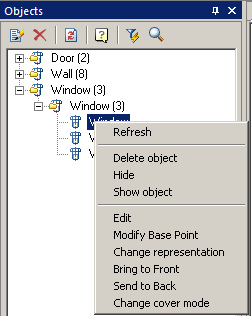
For example, for sub-database nanoCAD Construction , further include items "Change representation", "Bring to Front", "Send to Back", and "Change cover mode".
Option "Hide" makes the selected object invisible in the drawing.


 De
De  Es
Es  Fr
Fr  Pt
Pt 
