-
-
-
-
-
-
-
-
-
-
-
-
-
-
-
-
-
-
-
-
-
-
-
-
-
-
-
-
-
-
-
-
-
-
-
-
-
-
-
-
-
-
-
-
-
-
-
-
Tab "Library"
-
-
-
-
-
-
-
-
-
-
-
-
-
-
-
-
-
Tab "Library"
Tab "Library" object manager is a universal means of access to the standard database objects nanoCAD Mechanica.
Details in the database are classified according to their design purpose.
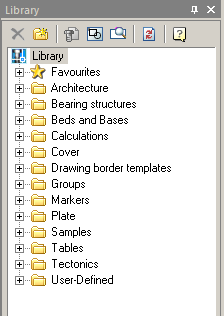
Management and structure the database by using the toolbar and the context menu that includes the ability to add, delete, or rename folders.
Toolbar
-
 Del object. Removes the selected item or folder from the database
Del object. Removes the selected item or folder from the database -
 Add folder. Adds a folder to the database
Add folder. Adds a folder to the database -
 Insert object. Performs insert the selected database object in the drawing
Insert object. Performs insert the selected database object in the drawing -
 View. Includes preview of database objects
View. Includes preview of database objects -
 Search panel. It includes search bar facilities on base
Search panel. It includes search bar facilities on base -
 Refresh. Updates the tree base in the object manager. Press this button after making changes to the database
Refresh. Updates the tree base in the object manager. Press this button after making changes to the database
Context menu
The context menu has a different structure depending on call.
In the palette - the object context menu:
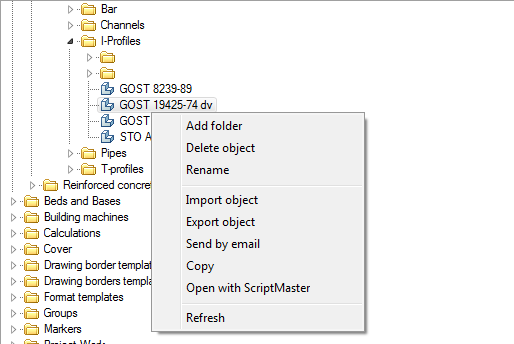
In the palette - the context menu of a folder:
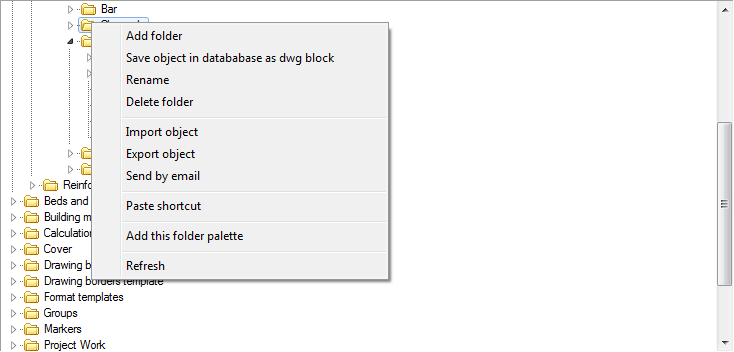
"Add Folder" - adds the folder to a dedicated subsidiary. If the command was run on the selected object, the folder will be added to the parent folder object.
"Save object in database as dwf block" - This utility allows you to save a single database of the drawings in format dwg, including standard items nanoCAD Mechanica, design elements and primitives nanoCAD.
"Delete object" - This command deletes the selected object.
"Delete folder" - This command deletes the selected folder with all its contents.
"Rename" - The command allows you to rename an object (folder).
"Import object" - Adding to our previously exported file or folder object database DB.
To import a database from an external file, use the command "Import object" in the context menu invoked by a right-click on any folder or object in the section "Library" object manager. This will bring up a dialog box in which you specify the path to the file.
When importing compares the last modification date of the original (stored in the database) and the imported object. At concurrence of the imported content from content database objects will be updated only if they have more recent modification date.
If the command "Import object" was called for a standard lens, the outer fragment is imported to the folder containing the object.
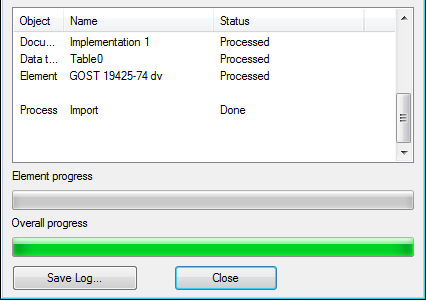
"Export object" - Save the file to disk or folder object database DB.
To export any portion of the database you should use the command "Export object". In the resulting dialog box, then you need to specify the path and file name for saving the captured designated section base.
| Note: | Import operation into the database or export from the database can be made as separate objects, and entire folders with libraries of parts. |
"Send by email" - It creates an e-mail with an attachment - Export objects.
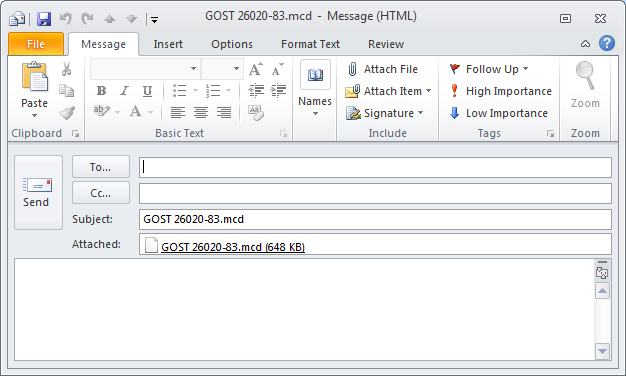
"Copy" - Stored in a buffer object reference to paste a label on it.
"Paste shortcut" - Inserts a shortcut to a previously copied object
"Open with ScriptMaster" - Opens the object in the Object Wizard to edit.
"Add this folder palette" create a bookmark in the palette manager of the objects of the selected folder.
"Refresh" - Updating of the database (for example, after editing).



 De
De  Es
Es  Fr
Fr  Pt
Pt 
