-
-
-
-
-
-
-
-
-
-
-
-
-
-
-
-
-
-
-
-
-
-
-
-
-
-
-
-
-
-
-
-
-
-
-
-
-
-
-
-
-
-
-
-
-
Standard
-
-
-
-
-
-
-
-
-
-
-
-
-
-
-
-
-
-
-
Standard
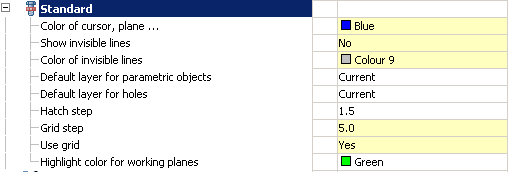
Color of cursor, plane...
The control display color selection standard elements when they are selected, the automatic installation of dependencies.
The color display can be selected from a set and the built-in color picker.
Show invisible lines
Control the display of invisible (hidden) lines of standard graphic elements.
Color of invisible lines
The control display color selection invisible (hidden) lines of standard graphic elements.
The color display can be selected from a set and the built-in color picker.
Default layer for parametric objects
The control layer selection, which by default will be placed standard parts database.
A layer can be selected from the existing (previously created) or create a new layer in the same window.
Default layer for holes
The control layer selection, which by default will be placed holes created by the operation "Bolting".
A layer can be selected from the existing (previously created) or create a new layer in the same window.
Hatch step
How to set the hatching step, is used by default.
Grid step
The control is used for the step of asking the values of the diameter and length of the shaft sections created using the "Spindles".
When you insert a section of the shaft the value of its length and diameter will be rounded up to a multiple grid spacing.
Use grid
Control Using the "spacing".
If the grid is not used, the values of the diameter and length of the shaft portions are not rounded.
Highlight color for working planes
Highlight color for working planes



 De
De  Es
Es  Fr
Fr  Pt
Pt 
