-
-
-
-
-
-
-
-
-
-
-
-
-
-
-
-
-
-
-
-
-
-
-
-
-
-
-
-
-
-
-
-
-
-
-
-
-
-
-
-
-
-
-
-
-
-
-
-
-
-
-
Stairs
-
-
-
-
-
-
-
-
-
-
-
-
-
-
-
-
-
-
-
-
-
-
-
-
-
-
-
Stairs
 Main menu: Construction - Architecture >
Main menu: Construction - Architecture > Stairs.
Stairs.
 Ribbon: Construction - Architecture >
Ribbon: Construction - Architecture > Stairs.
Stairs.
 Toolbar: Architecture >
Toolbar: Architecture > Stairs.
Stairs.
 Command line: SPSTAIRADD.
Command line: SPSTAIRADD.
Stairs include linear and arc segments. For building arc section you need to select Arc in context menu.
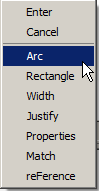
After that in context menu will be options for creating arc available.
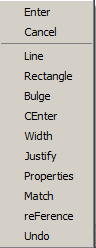
Line - starts mode for creating linear segments.
Bulge - starts mode for specifying first, middle and end points of arc.
Center - starts mode for specifying center, start and end point of arc.
Besides these there are following options available:
Rectangle - starts mode for creating stairs by specifying rectangle.
Width - allows to specify width of stairs by selecting it on the drawing.
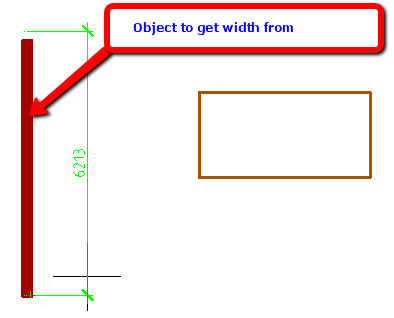
Axis - switches position of point of insertion of stairs (Left, Center, Right).
Properties - opens stairs' dialogue.
Match - allows to copy properties of current stairs from existing one.
Reference - allows to create stairs from any reference point on specified distance.
To create stairs you have to specify required parameters in properties panel.
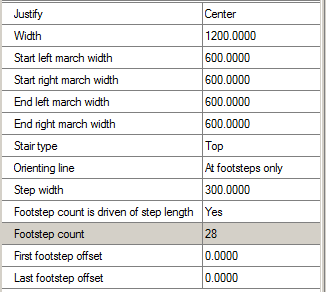



 De
De  Es
Es  Fr
Fr  Pt
Pt 
