-
-
-
-
-
-
-
-
-
-
-
-
-
-
-
-
-
-
-
-
-
-
-
-
-
-
-
-
-
-
-
-
-
-
-
-
-
-
-
-
-
-
-
-
-
-
-
-
-
-
-
-
-
-
-
-
-
Single axis
-
-
-
-
-
-
-
-
-
-
-
-
-
-
-
-
-
-
-
-
Single axis
 Main menu: Construction - Coordinate axes -
Main menu: Construction - Coordinate axes -  Construction axis.
Construction axis.
 Ribbon: Construction - Architecture -
Ribbon: Construction - Architecture -  Construction axis.
Construction axis.
 Toolbar:
Toolbar:  Construction axis ( "Coordinate axes").
Construction axis ( "Coordinate axes").
 Command line: SPCLINE.
Command line: SPCLINE.
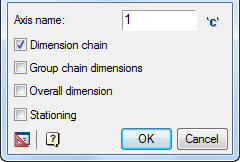
- In the dialog box Single axis indicate the number of the first axis inserted. Click OK.
- Specify start point or the name of the first axis.
- Specify the endpoint of the first axis.
- Enter the distance to the next axis or the insertion point. Complete the cyclic command by pressing Esc.
When you enter the distance from the keyboard position of the axis the current cursor position is given.
Switch  Add the index 'c' to automatically add an index to the designation of the axis.
Add the index 'c' to automatically add an index to the designation of the axis.
Switches Dimensional chain and total size includes automatic dimensioning between the axes. Dimensions may be linear or angular.
Dimension grouping joins chain of dimension into one single group dimension.
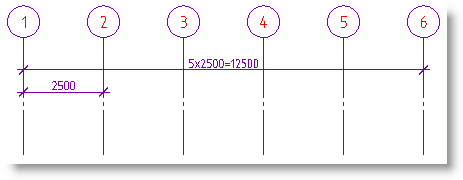
Switch Stationing displays stationing dialog.
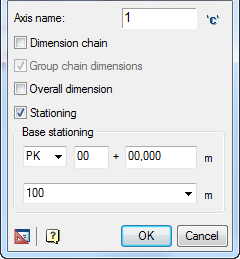
Stationing can be chosen from a list of PC or CM. You can also specify the number of the first picket. You can set the initial value, enter it in the appropriate input box.
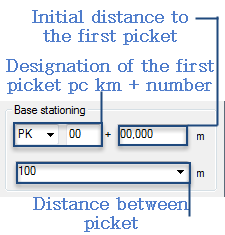
Stationing is calculated as the ratio of the actual distance between pickets to the specified distance in meters plus supplement.
At a given distance between pickets 10m axis will be as follows:
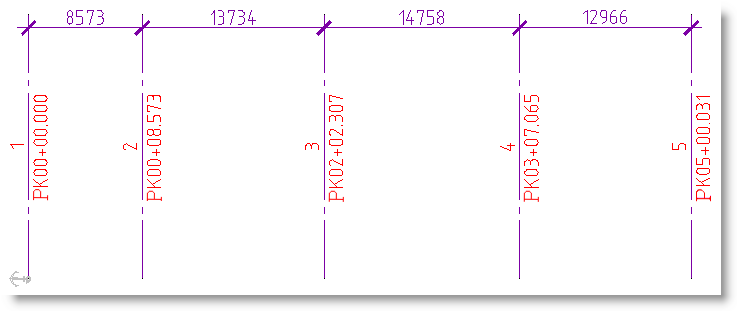
Anchor shows the direction of reference between the axes.
Axes inserted into the drawing are automatically numbered in ascending order by numbers or letters (depending on the designation of the first axis).
When you insert an axis , in context menu also some commands are available (N-Name, E-New, A-angle, and D-Dialog):
- When you choose N-name on the command line, you are prompted to enter a new designation for the next axis
- Team New Eallows you to select a new location inserted axis.
- A-angle translates insert axis in append mode radial axis
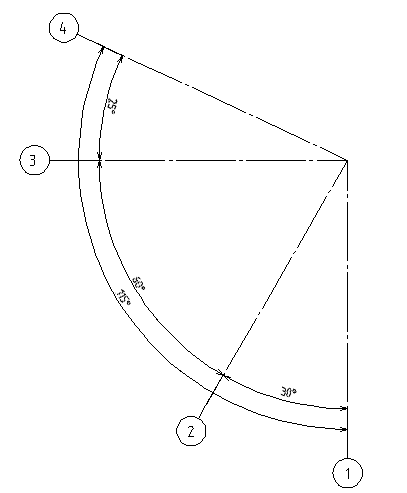
- D-Dialog is invoked to set parameters and add another axis.
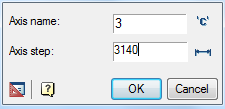
When you click on "OK" dialog will be created in the drawing axis, located at a predetermined distance (angle) from the previous dialog with the entered name.
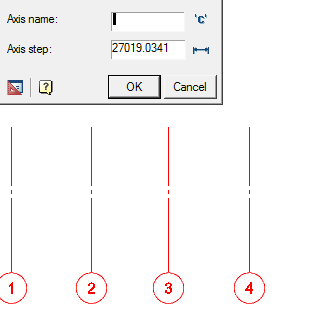
When the command completes Single axis is finished the markers of axes are separated automatically.



 De
De  Es
Es  Fr
Fr  Pt
Pt 
