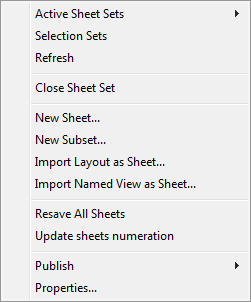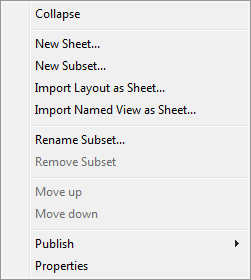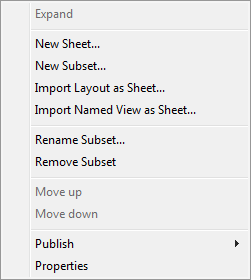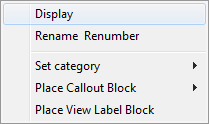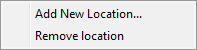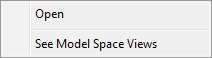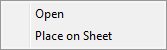-
-
-
-
-
-
-
-
-
-
-
-
-
-
-
-
-
-
-
-
-
-
-
-
-
-
-
-
-
-
-
-
-
-
-
-
Sheet Set Tree Elements
-
-
-
-
-
-
-
-
-
-
-
-
-
Sheet Set Tree Elements
The Sheet Set Manager deals with the following objects: sheet, subset, sheet selection, view, view category, callout block, view label block.
|
|
Sheet set always is the root node ( Nodes in the tree can be generated by sheets ( |
Sheet subset is a named subset of sheets. Sheet subset has its own properties. Each sheet may belong only to a single subset or descend the root node.
Sheet selection is a named subset of sheets that is not displayed in the tree but can be used in some operations (plot etc.). Any sheet may be included into multiple sheet selections.
Sheet is layout or view that is included as a separate item into a sheet set.
View is a drawing named view that is located in a paper space viewport or in the model space. Layout views are located in the second tab of the Sheet Set Manager and are marked by the  icon. IModel views are located in the first tab of the Sheet Set Manager and are marked by the
icon. IModel views are located in the first tab of the Sheet Set Manager and are marked by the  icon.
icon.
Views are combined into named groups called categories.
All the sheet set tree elements have their own context menus where action commands are placed. Below there are context menus of a sheet set, a sheet subset, a sheet, a view files location, a source view file and a named view.
|
|
|
|
|
|



 De
De  Es
Es  Fr
Fr  Pt
Pt 

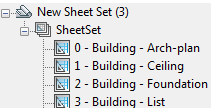
 ) in the tree.
) in the tree. ) and by sheet subsets (
) and by sheet subsets ( ).
).