-
-
-
-
-
-
-
-
-
-
-
-
-
-
-
-
-
-
-
-
-
-
-
-
-
-
-
-
-
-
-
-
-
-
-
-
-
Sheet Set Properties
-
-
-
-
-
-
-
-
-
-
-
-
-
Sheet Set Properties
Call the Sheet Set Properties dialog from context menu of sheet set.
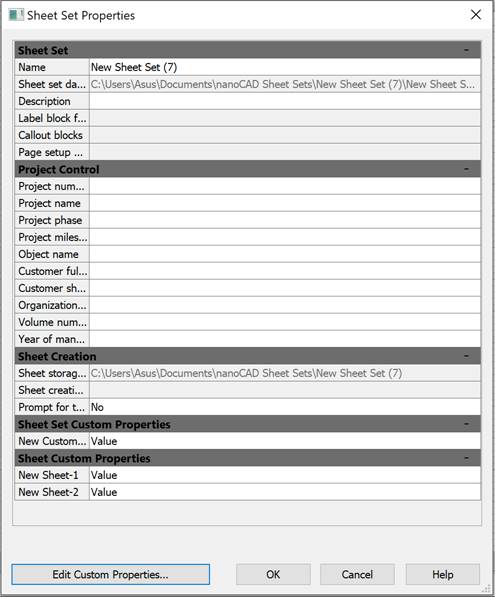
All the three parameters (properties) are distributed among three tabs: Sheet Set, Project Control, Sheet Creation.
Sheet Set tab involves the following general parameters:
· Name – sheet set name;
· Sheet set data file – .dst file name, with path;
· Description – annotation (description) saved with the sheet set;
· Label block for views – name and location of the block to be used as the view label block in the sheet set;
· Callout blocks – name and location of the block to be used as the callout block in the sheet set.
Project Control tab displays parameters associated with the project (number, name, phase, milestone, object, customer).
Sheet Creation tab displays the parameters concerned with the process of new sheets in the sheet set:
· Sheet storage location – folder for the new sheets to be created and added to the sheet set;
· Sheet creation template – name of the template to be applied to the new sheets (specify the template file name and sheet format). By default, the templates of sheets of documentation sets are located in the folder C:\Users\User_name\AppData\Roaming\Nanosoft\Ошибка! Неизвестное имя свойства документа. 25.0\Templates\SheetSets;
· Prompt for template – indicates (yes or no) whether template name will be requested with every new sheet creation.
Values of the above mentioned properties can be used in the fields included into drawing text entities.



 De
De  Es
Es  Fr
Fr  Pt
Pt 
