-
-
-
-
-
-
-
-
-
-
-
-
-
-
-
-
-
-
-
-
-
-
-
-
-
-
-
-
-
-
-
-
-
-
-
-
-
Sheet Set Custom Properties
-
-
-
-
-
-
-
-
-
-
-
-
Sheet Set Custom Properties
You can add custom properties for sheet set. Each custom property is associated with sheet, sheet subset or sheet set. Custom property values are displayed only with the owner sheet set and they can be used in the text fields.
Click the Edit Custom Properties button to add custom properties in the Sheet Set Properties window or in the Sheet Subset Properties. The Custom Properties dialog appears.
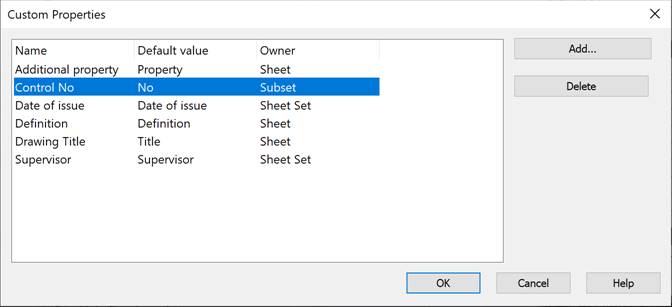
Add new custom properties (with Add…) or remove existing properties (with Delete).
Click the Add… button to open the Add Custom Property dialog. Enter new property name, default value (this value is added for the first time) and use radio buttons to choose the owner of the custom property: sheet set, sheet or sheet subset.
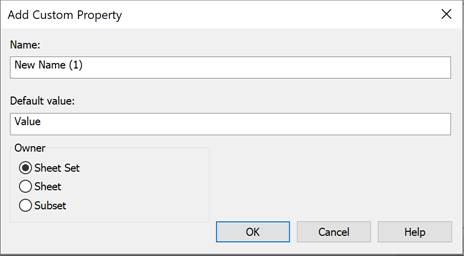
After closing the window by clicking OK, the added properties will be displayed in the Custom Properties dialog box.
NOTE The name of an additional property of the sheet set should not contain a period, since the period in the field expression is a service character separating parts and adding a period to the property name leads to incorrect data.
The Sheet Set Properties dialog shows custom properties in the special tabs depending upon the owner (sheet set, sheet subset or sheet).
Sheet Set Custom Properties, Sheet Custom Properties and Sheet Subset Custom Properties contain the custom properties that are associated with the sheet set, sheet and subset.

It is possible to edit values of properties in the Sheet Set Properties dialog. The default values for additional properties of sets and sheets are also edited there.
Edit main and custom properties of sheet and subset in the Sheet Properties and Subset Properties dialogs opened with the Properties context menu. Similar properties of a specific sheet can be changed in the Sheet Properties dialog from the context menu Properties.



 De
De  Es
Es  Fr
Fr  Pt
Pt 
