nanoCAD Platform Help
-
-
-
-
-
-
-
-
-
-
-
-
-
-
-
-
-
-
-
-
-
-
-
-
-
-
-
-
-
-
-
-
-
-
-
-
-
-
-
-
-
-
-
-
-
-
-
-
Shaft chamfer
-
-
-
-
-
-
-
-
-
-
-
-
-
-
-
Shaft chamfer
 Main menu: Mechanical - Design - Shafts >
Main menu: Mechanical - Design - Shafts > Shaft chamfer.
Shaft chamfer.
 Ribbon: Mechanical - Design >
Ribbon: Mechanical - Design > Shaft chamfer.
Shaft chamfer.
 Toolbar:
Toolbar:  Shaft chamfer ( "Design").
Shaft chamfer ( "Design").
 Command line: MCACHAMFER.
Command line: MCACHAMFER.
Operating procedure
To insert a chamfer is necessary to run a command and select the portion of the shaft.
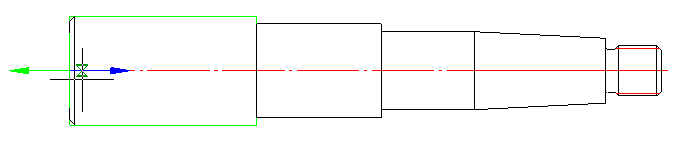
The chamfer is automatically adjusted to the diameter of the shaft portion. Fixing chamfer happens when you click the mouse, and then open dialogue Bevel-rounding.
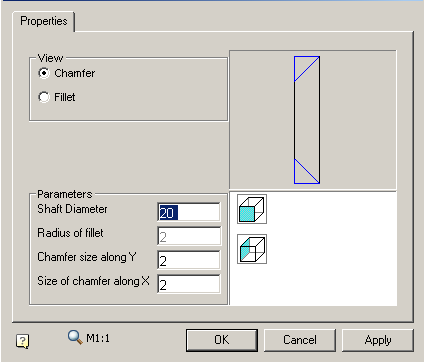
After closing the dialog construct chamfer automatically.
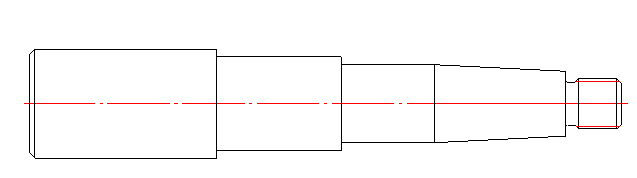



 De
De  Es
Es  Fr
Fr  Pt
Pt 
