-
-
-
-
-
-
-
-
-
-
-
-
-
-
-
-
-
-
-
-
-
-
-
-
-
-
-
-
-
-
-
-
-
-
-
Set Variable
-
-
-
-
-
-
-
-
-
-
-
-
-
-
-
-
-
-
-
-
-
-
Set Variable
 Ribbon: Home – Utilities – Inquiry >
Ribbon: Home – Utilities – Inquiry >  Variables
Variables
 Menu: Tools – Inquiry >
Menu: Tools – Inquiry >  Set Variable
Set Variable
 Command line: SETVAR
Command line: SETVAR
The command displays a list of system variables and allows modifying their values.
The system variables define the mode of command operations. Use the system variables to turn on/off various modes, for example SNAP, GRID, ORTHO. The system variables set the modes of the objects displaying on the screen and their displaying at the print, for example the XCLIP and IMAGEFRAME variables manage displaying of the show borders of the external references and raster images. The system variables are used to set the values used by default, for example the HPSCALE system variable sets the default scale for the hatch patterns. The system variables are used to store information about program settings as well as information about the drawing to display information about the current status of the program settings and to change them.
Command prompts:
|
Enter variable name or ?: |
Enter the variable name, for example IMAGEFRAME. |
|
IMAGEFRAME <1>: |
Enter new value of the variable and press ENTER. |
note: You can change the value of the system variables directly in the command line. To do this, type the variable name and press ENTER. Then type new variable name and press ENTER.
Command: imageframe
Command: SETVAR
SETVAR – Enter variable name or
Enter variable name or ?: IMAGEFRAME
IMAGEFRAME <0>: 1
To display a list of the current variables:
1. Type the ? as an answer to the prompt Enter variable name or ? and press ENTER.
2. Press ESC to finish the command.
3. A list of the system variables and their values displayed in the command line. For larger display press the F2:
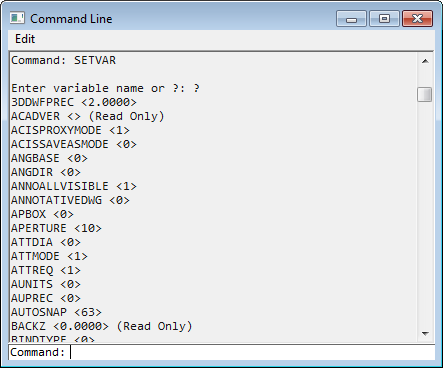



 De
De  Es
Es  Fr
Fr  Pt
Pt 
