-
-
-
-
-
-
-
-
-
-
-
-
-
-
-
-
-
-
-
-
-
-
-
-
-
-
-
-
-
-
-
-
-
-
-
-
-
-
-
-
-
-
-
-
-
-
-
-
Sequence of piping design
-
-
-
-
-
-
-
-
-
-
-
-
-
-
-
Sequence of piping design
Apply hole.
Insert from a database element "Pipe".
Choose from a database element "Hole taper thread."
Specify the coordinates of the conical hole.
In the opening taper threaded set nominal thread. On the second tab, Properties , set the length and diameter of the hole drilling.
Complete the command by pressing ESC.
Place details of the reinforcement.
Assembly according to angles and taper thread throughs applied automatically.
Insert from a database element "Pipeline fitting".
Choose from a database element "Unions".
Hover your pointer to the hole and click the left mouse button
Complete the command by pressing ESC.
For pipelines on external cone
Insert from a database element "Pipe" in Model.
Upon completion of the construction will be offered automatically add nipples and nuts to the ends of the pipeline.
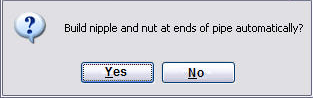
If nipples and nuts have been added automatically, you need to place them manually.
Choose from a database element "Pipeline fitting".
Choose from a database element "Nipples".
Hover your pointer to the end portion of the pipe and left-click
Select size and click OK.
Complete the command by pressing ESC.
For pipelines on internal cone
When selecting the pipeline on internal cone selection dialog appears connects equipment automatically added to the compounds of the inner cone, depending on the type of environment and the type of nipple (spherical or hemispherical). For a spherical pin structure parts will be as follows:
- GOST 16043-70 nipple
- GOST 16048-70 lock ring
- GOST 16047-70 Bolting
For hemispherical pin composition details:
- GOST 16042-70 nipple
- GOST 16046-70 Bolting
Thread the other end of the pipeline construction include:
- Choose hardware - reappears dialogue "set of equipment."
- Building and - at the second end of the conduit parts to be added to set the same parameters and composition as the first one.
- Do not build - further details will not be built.



 De
De  Es
Es  Fr
Fr  Pt
Pt 
