nanoCAD Platform Help
-
-
-
-
-
-
-
-
-
-
-
-
-
-
-
-
-
-
-
-
-
-
-
-
-
-
-
-
-
-
-
-
-
-
-
-
-
-
-
-
-
-
-
Selecting the direction of drawing
-
-
-
-
-
-
-
-
-
-
-
-
-
-
-
-
-
-
-
-
Selecting the direction of drawing
When drawing some graphics nanoCAD Mechanica may require special functions choice of direction of drawing. For example, when constructing Weld seam.
Functional toolbar "Destination" is automatically activated when a call instruction nanoCAD Mechanica, which is available for control of the direction of drawing.
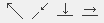
Toolbar commands "Destination":
-
 Perpendicular. Construction perpendicular to the selected segment.
Perpendicular. Construction perpendicular to the selected segment. -
 Free. The choice is arbitrary direction.
Free. The choice is arbitrary direction. -
 Along. Construction along the selected segment.
Along. Construction along the selected segment. -
 Parallel. Parallel to the selected segment.
Parallel. Parallel to the selected segment.
When constructing select the desired command and specify the length of the drawing, to be followed by leveling (except commands "Free").



 De
De  Es
Es  Fr
Fr  Pt
Pt 
