-
-
-
-
-
-
-
-
-
-
-
-
-
-
-
-
-
-
-
-
-
-
-
-
-
-
-
-
-
-
-
-
-
-
-
-
-
-
-
-
-
-
-
-
-
-
-
-
-
-
-
-
-
-
-
-
-
ScriptMaster
-
-
-
-
-
-
-
-
ScriptMaster
 Main menu: Mechanical - Standard parts - MechWizard >
Main menu: Mechanical - Standard parts - MechWizard > ScriptMaster.
ScriptMaster.
 Ribbon: MechWizard - MechWizard >
Ribbon: MechWizard - MechWizard > ScriptMaster.
ScriptMaster.
 Toolbar: MechWizard >
Toolbar: MechWizard > ScriptMaster.
ScriptMaster.
 Library: Context menu command "Open with ScriptMaster" on any element library.
Library: Context menu command "Open with ScriptMaster" on any element library.
 Command line: MCSMASTER.
Command line: MCSMASTER.
The command opens "ScriptMaster" for creating and editing a database object.
Dialog
The title of the current element is indicated in the headers of the "ScriptMaster" dialog. An "*" signifies that unsaved changes were made to the item.
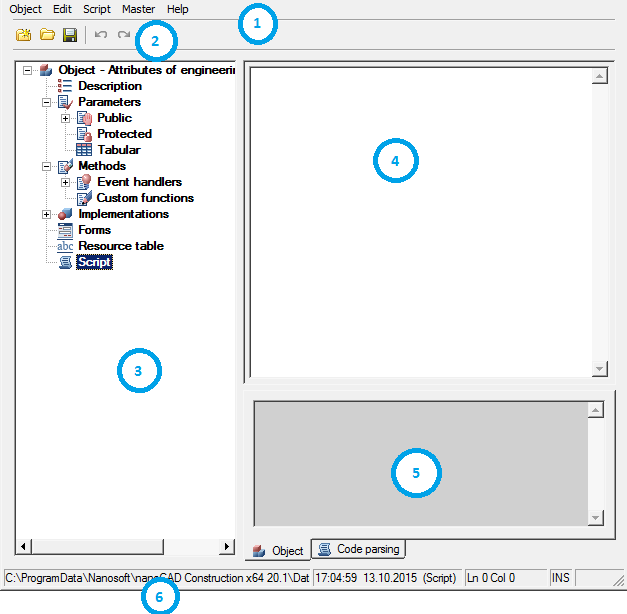
1. Main menu. Contains all commands for creating and editing objects and scripts. Contains sections:
2. Toolbar. Contains basic commands for creating and editing objects.
-
 "New object". The command opens a dialog for creating a new base element.
"New object". The command opens a dialog for creating a new base element. -
 "Open". The command is designed to select another element from the base.
"Open". The command is designed to select another element from the base. -
 "Save". The command saves changes to the current object.
"Save". The command saves changes to the current object. -
 "Undo". The command cancels the previous action.
"Undo". The command cancels the previous action. -
 "Redo". The command redo the last undone action.
"Redo". The command redo the last undone action.
3. Object tree. In the object tree, you can navigate through the object properties and manage them through the context menu.
4. Workspace. The script and table, as well as other properties of the object are edited in the work area.
5. Notification area. The results of the script check and search / replacement are displayed in the notification area.
6. Status bar. The status bar displays the current state of work with the object:
- Setting the path to the current database;
- Current cursor position;
- Edit state - insert or replace;
- Script sign for reading or editing.



 De
De  Es
Es  Fr
Fr  Pt
Pt 
