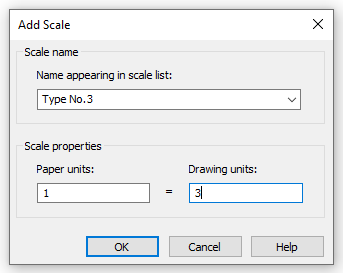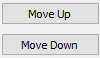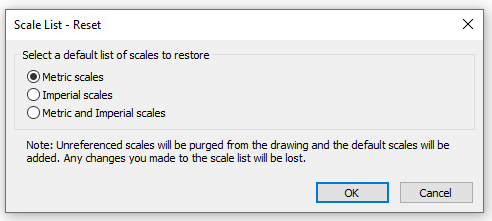-
-
-
-
-
-
-
-
-
-
-
-
Scale List
-
-
-
-
-
-
-
-
-
-
-
-
-
-
-
-
-
-
-
-
-
-
-
-
-
-
-
-
-
-
-
-
-
-
-
-
-
-
-
Scale List
In most cases, drawings are printed at an accurate scale.
When printing a model space, the plot scale is set in the Plot dialog box. This scale determines the ratio of the unit of length in the printed drawing to the real unit used in creation of the drawing.
When printing one of layout tabs, the scale is applied to the model itself displayed in the layout viewports. It defines, for each viewport, the ratio of the paper format dimensions to the model dimensions in the viewport.
Standard scales are available from the list of scales in the corresponding nanoCAD tools:
In the Plot dialog box:
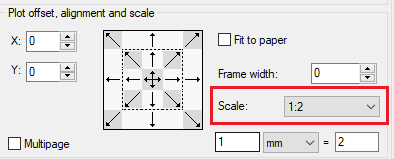
For a selected or active viewport:
· in the status bar
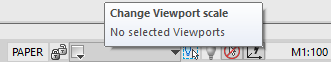
· in the Properties toolbar.
The list of scales is managed in the Edit drawing scales dialog box
 Ribbon: Annotate – Annotation scaling >
Ribbon: Annotate – Annotation scaling >  Scale List
Scale List
 Menu: Format –
Menu: Format –  Scale List Edit…
Scale List Edit…
 Command line: SCALELISTEDIT
Command line: SCALELISTEDIT
 Non-dialog mode:-SCALELISTEDIT
Non-dialog mode:-SCALELISTEDIT
In the dialog, you can add new scales, edit the existing ones, rebuild the scale list and delete unnecessary ones.
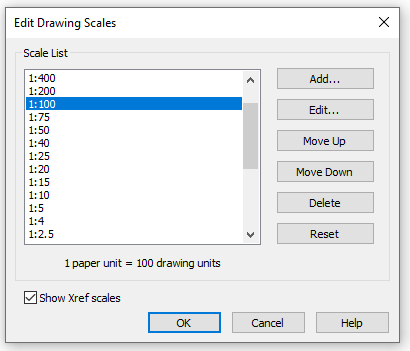
Options:
|
Scale list |
Displays the content of the current scale list. |
|
|
Opens the Add Scale dialog box to create a new scale. The dialog box sets the following parameters: Scale name to be displayed in the Scale list. Scale properties – ratio of paper units to drawing units.
|
|
|
Opens the Edit scale dialog box to edit parameters of the selected scale. |
|
|
Moves the selected scale one position up or down in the list. |
|
|
Deletes the scale selected in the list. |
|
|
Deletes all custom and unused scales and restores the standard scale list. In the Reset dialog box, select the scale list to be restored.
|
|
Show xref scales |
Enables the display of scales contained in external references and different from the document scales in the scale list. The xref scales are also available for editing. |
To display the standard scales in certain units of measurement in the list, press Reset button, in the Scale List dialog box select to restore the list of scales in required units.



 De
De  Es
Es  Fr
Fr  Pt
Pt