nanoCAD Platform Help
-
-
-
-
-
-
-
-
-
-
-
-
-
-
-
-
-
-
-
-
-
-
-
-
-
-
-
-
-
-
-
-
-
-
-
-
-
-
-
-
-
-
-
-
-
-
-
-
-
-
-
-
-
-
-
-
-
-
-
-
-
-
-
-
-
-
-
-
-
-
-
Remove part trim
-
-
-
-
-
-
Remove part trim
 Main menu: Construction - Library objects - Part trim >
Main menu: Construction - Library objects - Part trim > Remove part trim.
Remove part trim.
 Ribbon: Construction - Library objects >
Ribbon: Construction - Library objects > Remove part trim.
Remove part trim.
 Toolbar: "Library objects">
Toolbar: "Library objects"> Remove part trim.
Remove part trim.
 Command line: SPTRIMDELETE.
Command line: SPTRIMDELETE.
The command removes a previously created trim.
Procedure
1. Call the command  "Remove part trim".
"Remove part trim".
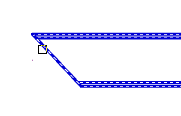
2. Specify the objects you want to reset and press "Enter" (or press "Spacebar") to select all objects.
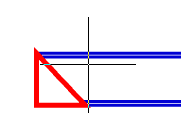
3. The specified objects will be restored to their original state.
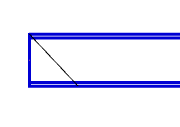



 De
De  Es
Es  Fr
Fr  Pt
Pt 
