nanoCAD Platform Help
-
-
-
-
-
-
-
-
-
-
-
-
-
-
-
-
-
-
-
-
-
-
-
-
-
-
-
-
-
-
-
-
-
-
-
-
-
-
-
-
-
-
-
-
-
-
-
-
Remove fasteners
-
-
-
-
-
-
-
-
-
-
-
-
-
-
-
Remove fasteners
 Main menu: Mechanical - Design >
Main menu: Mechanical - Design > Delete parts.
Delete parts.
 Ribbon: Mechanical - Design >
Ribbon: Mechanical - Design > Delete parts.
Delete parts.
 Toolbar: Design >
Toolbar: Design > Delete parts.
Delete parts.
 Command line: MCDELSPART.
Command line: MCDELSPART.
Operation
The function is intended to remove the fastener bolt or rivet connections. Openings by bolted or riveted to remain on the drawing and in the object manager.
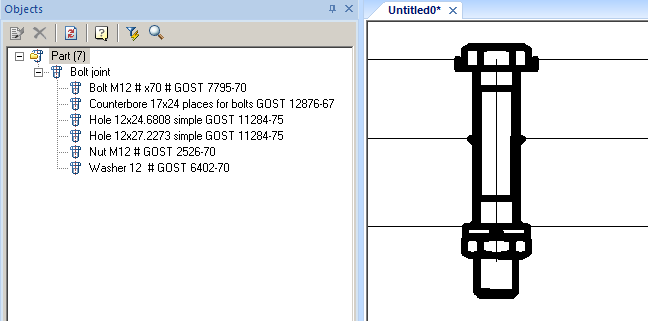
To remove fasteners bolting need to run the function and choose the item that came bolting.
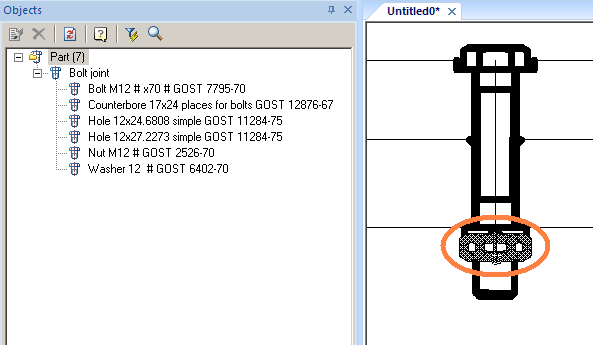
The remaining holes.
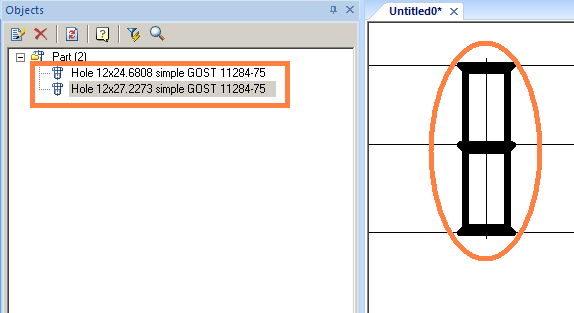


 De
De  Es
Es  Fr
Fr  Pt
Pt 
