-
-
-
-
-
-
-
-
-
-
-
-
-
-
-
-
-
-
-
-
-
-
-
-
-
-
-
-
Radial Dimensioning
-
-
-
-
-
-
-
-
-
-
-
-
-
-
-
-
-
-
-
-
-
-
-
-
-
-
-
-
-
Radial Dimensioning
 Ribbon: Home, Annotate - Dimensions >
Ribbon: Home, Annotate - Dimensions >  Radius
Radius
 Menu: Dimensions –
Menu: Dimensions –  Radius dimension
Radius dimension
 Toolbar: Utilities –
Toolbar: Utilities – 
 Command line: MDIMRAD
Command line: MDIMRAD
To draw the radius of a circle:
1. Start the Auto command.
2. Select the Radial option in the command line or context menu.
3. Place the cursor over the circle to show its dynamic highlighting. Left click to confirm the dimensioning:
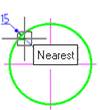
4. Choose the location of the dimension:
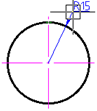
5. Left click to fix the chosen location of the dimension:
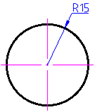
To draw the arc radius:
1. Start the Auto command.
2. Place the cursor over the arc to show its dynamic highlighting and display the character  . Left click to confirm the dimensioning:
. Left click to confirm the dimensioning:
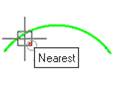
3. Choose the location of the dimension:
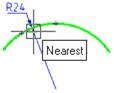
4. Left click to fix the chosen location of the dimension:
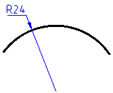
Options for dimensioning the arc radius:



 De
De  Es
Es  Fr
Fr  Pt
Pt 
