-
-
-
-
-
-
-
-
-
-
-
-
-
-
-
-
-
-
-
-
-
-
-
-
-
-
-
-
Pyramid
-
-
-
-
-
-
-
-
-
-
-
-
-
-
-
-
-
-
-
-
-
Pyramid
 Ribbon: Modeling modes – Meshes – Mesh >
Ribbon: Modeling modes – Meshes – Mesh >  Pyramid
Pyramid
 Menu: Draw – Meshes >
Menu: Draw – Meshes >  Pyramid
Pyramid
 Command line: 3D – Pyramid (PYR, PYRAMID, 3D_PYRAMID)
Command line: 3D – Pyramid (PYR, PYRAMID, 3D_PYRAMID)
The command creates a pyramid or a tetrahedron.
Options:
|
Tetrahedron |
Switch to create the tetrahedron. |
|
Ridge |
Switch to create a pyramid with a top with a ridge form. |
|
Top |
Switch to create a truncated pyramid. |
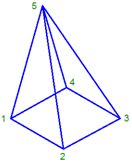
When you create a pyramid, the following prompts are displayed:
|
Specify first corner point for base of pyramid: |
Specify point 1. |
|
Specify second corner point for base of pyramid: |
Specify point 2. |
|
Specify third corner point for base of pyramid: |
Specify point 3. |
|
Specify fourth corner point for base of pyramid or [Tetrahedron]: |
Specify point 4. |
|
Specify apex point of pyramid or [Ridge/Top]: |
Specify point 5. |
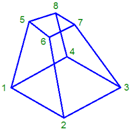
When you create a truncated pyramid, the following prompts are displayed:
|
Specify first corner point for base of pyramid: |
Specify point 1. |
|
Specify second corner point for base of pyramid: |
Specify point 2. |
|
Specify third corner point for base of pyramid: |
Specify point 3. |
|
Specify fourth corner point for base of pyramid or [Tetrahedron]: |
Specify point 4. |
|
Specify apex point of pyramid or [Ridge/Top]: |
Select the Top option. |
|
Specify first corner point for top of pyramid: |
Specify point 5. |
|
Specify second corner point for top of pyramid: |
Specify point 6. |
|
Specify third corner point for top of pyramid: |
Specify point 7. |
|
Specify fourth corner point for top of pyramid: |
Specify point 8. |
note: To create the top of a pyramid, it is necessary to set the points in the same order as for the base.
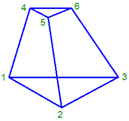
When you create a truncated tetrahedron, the following prompts are displayed:
|
Specify first corner point for base of pyramid: |
Specify point 1. |
|
Specify second corner point for base of pyramid: |
Specify point 2. |
|
Specify third corner point for base of pyramid: |
Specify point 3. |
|
Specify fourth corner point for base of pyramid or [Tetrahedron]: |
Select the Tetrahedron option. |
|
Specify apex point of tetrahedron or [Top]: |
Select the Top option. |
|
Specify first corner point for top of tetrahedron: |
Specify point 4. |
|
Specify second corner point for top of tetrahedron: |
Specify point 5. |
|
Specify third corner point for top of tetrahedron: |
Specify point 6. |
note: To create the top of a tetrahedron it is necessary to set the points in the same order as for the base.
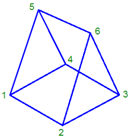
When you create a pyramid with the top with the ridge form, the following prompts are displayed:
|
Specify first corner point for base of pyramid: |
Specify point 1. |
|
Specify second corner point for base of pyramid: |
Specify point 2. |
|
Specify third corner point for base of pyramid: |
Specify point 3. |
|
Specify fourth corner point for base of pyramid or [Tetrahedron]: |
Specify point 4. |
|
Specify apex point of pyramid or [Ridge/Top]: |
Select the Ridge option. |
|
Specify first ridge end point of pyramid: |
Specify point 5. |
|
Specify second ridge end point of pyramid: |
Specify point 6. |



 De
De  Es
Es  Fr
Fr  Pt
Pt 
