-
-
-
-
-
-
-
-
-
-
-
-
-
-
-
-
-
-
-
-
-
-
-
-
-
-
-
-
-
-
-
-
-
-
-
-
-
-
-
-
-
-
-
-
Project Objects onto a Surface
-
-
-
-
-
-
-
-
-
Project Objects onto a Surface
Projecting Objects onto a Surface
 Ribbon: Topoplan – Utilities >
Ribbon: Topoplan – Utilities >  Project Objects onto a Surface
Project Objects onto a Surface
 Menu: Topoplan – Utilities >
Menu: Topoplan – Utilities >  Project Objects onto a Surface
Project Objects onto a Surface
 Toolbar: Topoplan Utilities >
Toolbar: Topoplan Utilities >  Project Objects onto a Surface
Project Objects onto a Surface
 Command line: NG_MESH_PROJECT_OBJECTS
Command line: NG_MESH_PROJECT_OBJECTS
The command projects objects - blocks, points, geopoints, texts, Mtexts - onto the surface. The elevation (Z coordinate) of the listed objects changes to the surface elevation. After running the command, specify the Network object in the drawing.
The command options are set in the Properties bar.
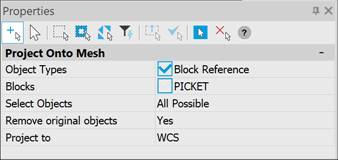
|
Object types |
Types of objects that will be projected (Block Reference, Point, Geopoint, Text, Mtext). |
|
Select Objects |
Area for selecting objects (All Possible, On Screen). |
|
Remove original objects |
Specifying whether to delete the original objects or not. |
|
Project to |
Determines how the object will be projected onto the mesh. |


 De
De  Es
Es  Fr
Fr  Pt
Pt 
