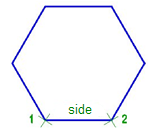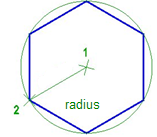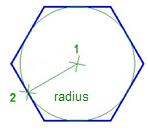-
-
-
-
-
-
-
-
-
-
-
-
-
-
-
-
-
-
-
Polygon
-
-
-
-
-
-
-
-
-
-
-
-
-
-
-
-
-
-
-
-
-
-
-
-
-
-
-
-
-
-
Polygon
 Ribbon: Home, Draw – Draw >
Ribbon: Home, Draw – Draw >  Closed Polygon
Closed Polygon
 Menu: Draw –
Menu: Draw –  Closed Polygon
Closed Polygon
 Toolbar: Draw –
Toolbar: Draw – 
 Command line: POL, POLYGON
Command line: POL, POLYGON
The command creates polygons with similar sides from closed polylines. A special case of equilateral polygon is a square.
The Explode command (from the Modify menu) allows transferring a polyline which polygon consists of, into segments.
Command options:
|
Edge |
Creates a polygon by its edge length. Edge length is specified by its endpoints. |
|
Inscribed |
Creates an inscribed polygon by specifying a radius of circle, where polygon endpoints lie. If you specify a radius by mouse in graphic area (point 2), at the same time a rotation angle of polygon is specified. |
|
Circumscribed |
Creates a circumscribed polygon by specifying a radius of circle, where middles of polygon’s edges lie. If you specify a radius by mouse in graphic area (point 2), at the same time a rotation angle of polygon is specified. |
|
Side |
Inscribed |
Circumscribed |
|
|
|
|
Command prompts when creating a polygon by side:
|
Enter number of sides <6>: |
Enter number of sides for polygon. |
|
Specify center of polygon or [Edge]: |
Select Edge. |
|
Specify first endpoint of edge: |
Specify point 1. |
|
Specify second endpoint of edge: |
Specify point 2. |
Command prompts when creating a polygon by radius:
|
Enter number of sides <6>: |
Enter number of polygon’s sides. |
|
Specify center of polygon or [Edge]: |
Specify center point 1. |
|
Extend <"Inscribed"> or [Inscribed/Circumscribed]: |
Select option. |
|
Specify radius of circle: |
Specify radius (point 2). |



 De
De  Es
Es  Fr
Fr  Pt
Pt