-
-
-
-
-
-
-
-
-
-
-
-
-
-
-
-
-
-
-
-
-
-
-
-
-
-
-
-
-
-
-
-
-
-
-
-
-
-
-
-
-
-
-
Paper space commands
-
-
-
-
-
-
-
-
-
-
-
-
-
-
-
-
-
-
-
-
Paper space commands
When designing drawing projections in paper space, the context menu is available nanoCAD Mechanica. To call the menu, place the cursor in the area of the floating viewport and press right-click.
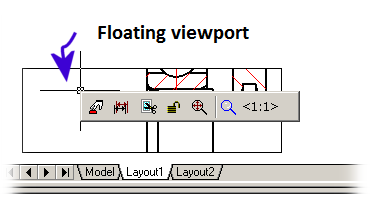
 Activate viewport - command activates viewport for editing.
Activate viewport - command activates viewport for editing.
 Refresh dimensions - command updates the dimensions in the viewport.
Refresh dimensions - command updates the dimensions in the viewport.
 Cut viewport - command allows you to change the shape of the viewport.
Cut viewport - command allows you to change the shape of the viewport.
 Lock viewport - command fixes scales (including zoom commands) of viewport.
Lock viewport - command fixes scales (including zoom commands) of viewport.
 Zoom all - command inserts all the graphics from the model space into the viewport.
Zoom all - command inserts all the graphics from the model space into the viewport.
 Scale - the drop-down list allows you to select the viewport scale.
Scale - the drop-down list allows you to select the viewport scale.



 De
De  Es
Es  Fr
Fr  Pt
Pt 
