-
-
-
-
-
-
-
-
-
-
-
-
-
-
-
-
-
-
-
-
-
-
-
-
-
-
-
-
-
-
-
-
-
-
-
-
-
-
-
-
-
-
-
Making projections in paper space (recommended)
-
-
-
-
-
-
-
-
-
-
-
-
-
-
-
-
-
-
-
-
Making projections in paper space (recommended)
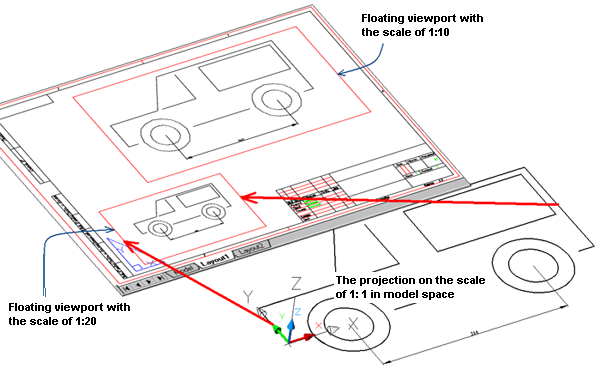
Border and two floating viewports placed in paper space.
Insert
The frame and title block are inserted at a scale of 1:1 in the sheet space.
The scale for each view (main or additional), section or cross-section is set in a floating viewport of the paper space. There is no need to recalculate the nominal values of the dimension numbers. A floating viewport is a kind of lens with a given magnification (scale) of a drawing fragment.
Features design drawings
All images of objects are made at a scale of 1:1 in the model space.
The scale factor when setting dimensions for each type is taken into account automatically.
Especially when printing
The frame with projections is printed at a scale of 1:1. The frame and the main inscription are inserted into the model or sheet space at a scale of 1:1.



 De
De  Es
Es  Fr
Fr  Pt
Pt 
