nanoCAD Platform Help
-
-
-
-
-
-
-
-
-
-
-
-
-
-
-
-
-
-
-
-
-
-
-
-
-
-
-
-
-
-
-
-
-
-
-
-
-
-
-
-
-
-
-
-
Offset of a 3D-Polyline
-
-
-
-
-
-
-
-
-
-
Offset of a 3D-Polyline
Offset of a 3D-Polyline
 Ribbon: Topoplan – Relief >
Ribbon: Topoplan – Relief >  Offset of a 3D-Polyline
Offset of a 3D-Polyline
 Menu: Topoplan – Relief >
Menu: Topoplan – Relief >  Offset of a 3D-Polyline
Offset of a 3D-Polyline
 Toolbar: Relief >
Toolbar: Relief >  Offset of a 3D-Polyline
Offset of a 3D-Polyline
 Command line: 3DPOLYOFFSET
Command line: 3DPOLYOFFSET
The command draws a 3D polyline similar to the selected one at a specified distance from the original one, with an offset in the XY plane of the current UCS.
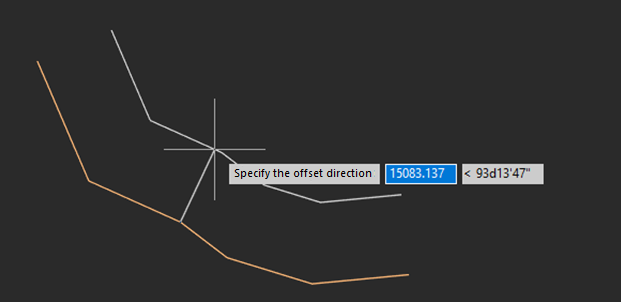
Command prompts:
|
Select mode [Delete/Keep]: |
Set the distance by entering a value from the keyboard or by pointing on the screen. |
|
Select 3dPolyline or: |
Select a 3D polyline for which you want to draw a similar one. |
|
Specify the offset direction: |
Specify the offset direction and approximate offset distance. |
|
Offset distance: |
Enter exact offset distance |



 De
De  Es
Es  Fr
Fr  Pt
Pt 
