-
-
-
-
-
-
-
-
-
-
-
-
-
-
-
-
-
-
-
-
-
-
-
-
-
-
-
-
-
-
-
-
-
-
-
-
-
-
NRX and LISP File Loading
-
-
-
-
-
-
-
-
-
NRX and LISP File Loading
NRX and LISP File Loading
 Ribbon: Manage – Applications - Applications >
Ribbon: Manage – Applications - Applications >  Load Application
Load Application
 Menu: Tools – Application >
Menu: Tools – Application >  Load application…
Load application…
 Command line: APPLOAD
Command line: APPLOAD
The command allows you to load NSF, MultiCAD API, LISP, .NET and NRX-applications to nanoCAD.
After starting the command the Load/Upload Applications dialog box appears:
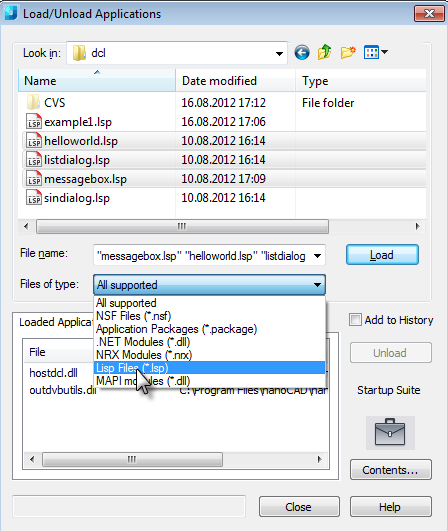
To load a file, select it in the top of the dialog box and click the Load button. All files loaded in this nanoCAD session display in the list of the Loaded applications tab.
Note Unlike AutoCAD, where a LISP-application is loaded only into the current document, the commands of LISP-applications loaded in nanoCAD are available during whole working session from any documents.
Commands of loaded applications become available for calling from nanoCAD command line.
To record the history of the loading, select the Add to history checkbox. The list of previously loaded files can be viewed on the History list tab.
It is possible to automatically load the applications when you start nanoCAD. To do this, click the Contents button in the opened dialog box and add the files that should be automatically loaded for each new nanoCAD session.
After loading of the NSF, NRX, MultiCAD, .NET or LISP application, its commands, that can be started from the nanoCAD’s command line, are available.



 De
De  Es
Es  Fr
Fr  Pt
Pt 
