nanoCAD Platform Help
-
-
-
-
-
-
-
-
-
-
-
-
-
-
-
-
-
-
-
-
-
-
-
-
-
-
-
-
-
-
-
-
-
-
-
-
-
-
-
-
-
-
-
-
-
-
-
-
Node
-
-
-
-
-
-
-
-
-
-
-
-
-
-
-
-
-
-
-
-
-
-
-
-
-
-
-
-
-
Node
 Main menu: Construction - Symbols -
Main menu: Construction - Symbols -  Node.
Node.
 Ribbon: Construction - Symbols -
Ribbon: Construction - Symbols -  Node.
Node.
 Toolbar:
Toolbar:  Node ( "Symbols").
Node ( "Symbols").
 Command line: SPNODE.
Command line: SPNODE.
- Select location or type an index "properties".
- In the dialog box that describes the node type the text. Click OK.
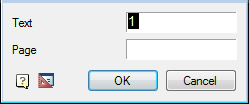
- Insert the desired number of drawing markers. Subsequent node number is automatically incremented from the previous one.



 De
De  Es
Es  Fr
Fr  Pt
Pt 
