-
-
-
-
-
-
-
-
-
-
-
-
-
-
-
-
-
-
-
-
-
-
-
-
-
-
-
-
-
-
-
-
-
-
-
-
-
-
-
-
-
-
-
-
-
-
-
-
-
-
-
-
New title wizard
-
-
-
-
-
-
-
-
-
-
-
-
-
-
-
-
-
New title wizard
 Main menu: Mechanica - Drawing Title/Borders>
Main menu: Mechanica - Drawing Title/Borders> New title wizard.
New title wizard.
 Toolbar:
Toolbar:
 New title wizard ( "Drawing Title/Borders").
New title wizard ( "Drawing Title/Borders").
 Command line: MCSTAMPWIZ.
Command line: MCSTAMPWIZ.
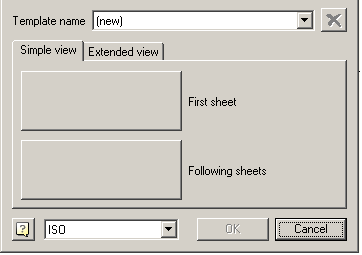
To change an existing stamp, select it from the drop-down list of templates.
To add a new format, select the drop down list "Template name (new)".
A template stamp can have up to four different graphical representations: simple and full (advanced) type, including the form of the first sheet and the view for subsequent sheets.
Select one of the tabs: "Simple view" or "Extended view". Click the left mouse button on one of the fields marked with a stamp type, and select the drawing template you created earlier mock punch. Confirm the selection click OK.
In the dialog box "Create stamp" will be recognized image of the stamp.
If you create a new stamp, after closing the dialog box by pressing OK, a dialog "Create element", where you must enter the name of the stamp, and choose a library of standard parts folder in which to save the template created by the stamp:
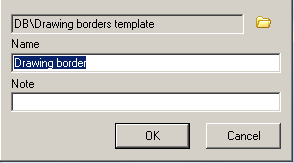
New templates stamps recommend that you save to the folder "DB \ Drawing borders template \ Title block templates".
If the layout for the die table to use, it will retain its editing capabilities even being introduced to the format. For these tables are only supported editing in place.
The pattern die may be up to four types:
-
the main type of the first sheet,
-
he main type of follow-up sheets,
-
an expanded view of the first sheet,
-
an expanded view of the next sheet.
The texts, starting with the single character "$" are recognized as the names of the fields. The editing dialog stamp they will be displayed in the form input fields. Name field can contain spaces and extended characters. Dimensions of the field defined primitives surrounding the point of its insertion. If you found another symbol "$", the text after it considered the description field. This text will be displayed in the list of properties:
$<name_field>[$<description_field>]
To limit the size of the field or eliminate overlapping fields in the dialog, you can use the service line. This is a primitive with zero thickness or line marked as the utility from mcWizParam. Set the parameter.
If you set daw "Work object", then stamped on tobrazhatsya these primitives will not.
To create a stamp based on an existing base in the sample, the sample to be inserted into the drawing, and in his dialogue press  "Show Field Names". View selected stamp button "View".
"Show Field Names". View selected stamp button "View".
After that, the object can be divided (explode), edited and used as the layout.
The dialogue is a choice of the standard, which is taken from a stamp. This standard is used for the selection of the frame formats in recognition of the primitives.



 De
De  Es
Es  Fr
Fr  Pt
Pt 
