-
-
-
-
-
-
-
-
-
-
-
-
-
-
-
-
-
-
-
-
-
-
-
-
-
-
-
-
-
-
-
-
-
-
-
-
-
-
-
-
-
-
-
-
-
-
-
-
-
-
-
-
New border wizard
-
-
-
-
-
-
-
-
-
-
-
-
-
-
-
-
-
New border wizard
 Main menu: Mechanica - Drawing Title/Borders >
Main menu: Mechanica - Drawing Title/Borders > New border wizard.
New border wizard.
 Toolbar:
Toolbar:
 New border wizard ( "Drawing Title/Borders").
New border wizard ( "Drawing Title/Borders").
 Command line: MCFORMATWIZ.
Command line: MCFORMATWIZ.
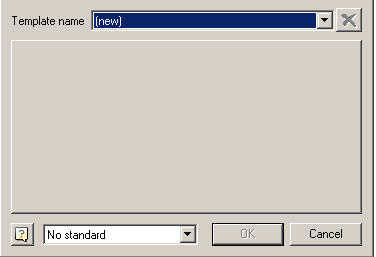
To change the existing format, select it from the drop-down list of templates. The field, located in the center of the panel will be a general view of the selected format.
To add a new format, select the drop down list "Template name" paragraph (new).
Click the left mouse button on the center field, select the drawing created by pre-layout format template, and confirm the selection click OK.
In the dialog box "Format creation" will be recognized image format.
If you create a new format after closing the dialog box by pressing OK, a dialog "Create element", which follows the format and select the name of the folder in the library of standard parts, which will save the created format:
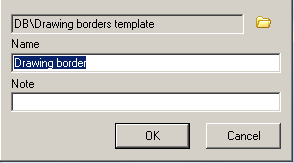
By default the path "DB \ Drawing borders template". If you want to keep the format in another folder, press  and select the folder that appears in your browser.
and select the folder that appears in your browser.
Creating a template format is similar to creating templates stamps. Embedded tables are not supported. The texts, starting with the single "#" character, determine the type and position of the stamp format. When you insert the size of the database will be loaded stamped with the name specified in the text (the symbol '#' is ignored and the text "main message" will be replaced with the box on a stamp with the name of "Title Block"), if it is in base. If the name starts with "$" and contains only hexadecimal digits, it is interpreted as UID template stamp in the database. Coordinates, direction and alignment of the text will be applied to the stamp.
| Note: | See stamp UID by inserting the drawing title block of the database manager nanoCAD Mechanica. At the command prompt displays the hexadecimal object UID. |
Predefined templates are stored in the formats "DB \ Drawing borders template". It is recommended that the new template is stored in the same folder, but when loading the template can be seen the whole base.
Frame custom format has a fixed size - the one set in the template. There is a special recognition mode that allows the use of standard scalable framework with their stamps. To enable this mode, select from the list in the dialog master the standard by which the frame will be built. In this mode, all of the graphics in the template are ignored, except for text and bounding box. The frame can be of any size - in the final format it replaced with standard frame. All texts are considered names stamps. There are two variants of binding stamps:
-
If the text begins with the "#" symbol, it is stored offset from the insertion point to the nearest corner of the bounding box.
-
If the symbol "#" no stored offset from the text insertion point to the bottom left corner of the bounding box.
| Note: | Standard sizes have patterns in the database - their patterns are embedded in the program code. |



 De
De  Es
Es  Fr
Fr  Pt
Pt 
