nanoCAD Platform Help
-
-
-
-
-
-
-
-
-
-
-
-
-
-
-
-
-
-
-
-
-
-
-
-
-
-
-
-
-
-
-
-
-
-
-
-
-
-
-
-
-
-
-
-
-
-
-
-
-
-
-
-
-
-
-
-
-
-
new 14
-
-
-
-
-
-
-
-
-
-
-
-
-
-
-
-
-
-
-
new 14
 Switch .Switches to monitor the status on/off. Several individual switches interconnected to form a "group switch" to track more states. Example of use of the group switch.
Switch .Switches to monitor the status on/off. Several individual switches interconnected to form a "group switch" to track more states. Example of use of the group switch.
Description:
Several switches are associated with the same variable script. Each of them set any value. Variable is set to the included switch. Value is of type string. If set to "-1" value is assigned automatically starting with 1, in the tab order for TAB. In this case, the value type is numeric. Switches associated with a single variable group are considered. In the group may be included in only one switch. If a variable is assigned, grouped switches located inside one of the control. Usually this group or panel.Properties command:
| View | |
| Visible |  |
| Tip | |
| Linking | (None) |
| enabled |  |
| Text | Switch |
| Basic | |
| Included |  |
| Value | -1 |
| Name | radiobutton |
| Class | Switch |
| Variable | |
| Position | |
| Upper limit | 24 |
| Height | 24 |
| left boundary | 8 |
| Lower limit | 48 |
| Right boundary | 112 |
| Width | 104 |
| Developments | |
| by pressing | |
Example of using.
Switches allow you to choose between discrete values, the result is displayed in the input field
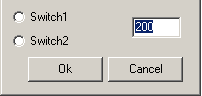



 De
De  Es
Es  Fr
Fr  Pt
Pt 
