nanoCAD Platform Help
-
-
-
-
-
-
-
-
-
-
-
-
-
-
-
-
-
-
-
-
-
-
-
-
-
-
-
-
-
-
-
-
-
-
-
-
-
-
-
-
-
-
-
-
-
-
-
-
Move down
-
-
-
-
-
-
-
-
-
-
-
-
-
-
-
-
-
Move down
 Main menu: Mechanical - Standard parts - Cover >
Main menu: Mechanical - Standard parts - Cover > Move down.
Move down.
 Toolbar: "Standard parts">
Toolbar: "Standard parts"> Move down.
Move down.
 Command line: MCMOVEDOWN.
Command line: MCMOVEDOWN.
Procedure
-
Call command;
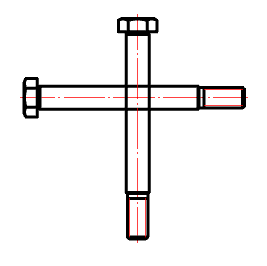
-
Select the objects you want to move down;
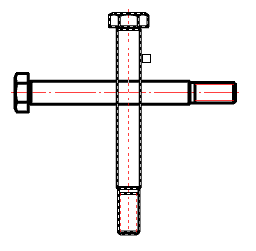
-
Select objects to be compared;
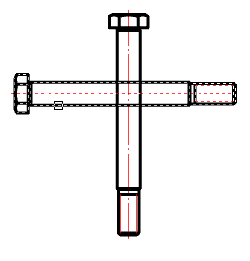
-
After the selection is complete, the objects that are to be moved down will automatically decrease the overlap level (ZOrder).
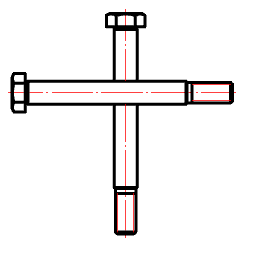



 De
De  Es
Es  Fr
Fr  Pt
Pt 
