-
-
-
-
-
-
-
-
-
-
-
-
-
-
-
-
-
-
-
-
-
-
-
-
Move
-
-
-
-
-
-
-
-
-
-
-
-
-
-
-
-
-
-
-
-
-
-
-
-
-
-
-
Move
 Ribbon: Home, Draw - Modify >
Ribbon: Home, Draw - Modify >  Move
Move
 Menu: Modify –
Menu: Modify –  Move
Move
 Toolbar: Modify –
Toolbar: Modify – 
 Hotkeys: CTRL+D
Hotkeys: CTRL+D
 Command line: M, MOVE
Command line: M, MOVE
This command is used to move the selected objects to a specified distance and in a specified direction.
The Displacement option allows moving of objects by specifying a relative distance with coordinates. Coordinates define a value for the displacement of objects.
Command options:
|
? |
Opens the additional options to select objects. |
|
Displacement |
Specifies relative distance and direction using coordinates. |
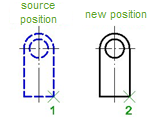
Command prompts:
|
Select objects or [?]: |
Select objects. Press ENTER when the selection is finished. |
|
Specify base point or [Displacement]: |
Specify a 1 base point. |
|
Specify second point or <use first point as displacement>: |
Specify a 2 second point. |



 De
De  Es
Es  Fr
Fr  Pt
Pt 
